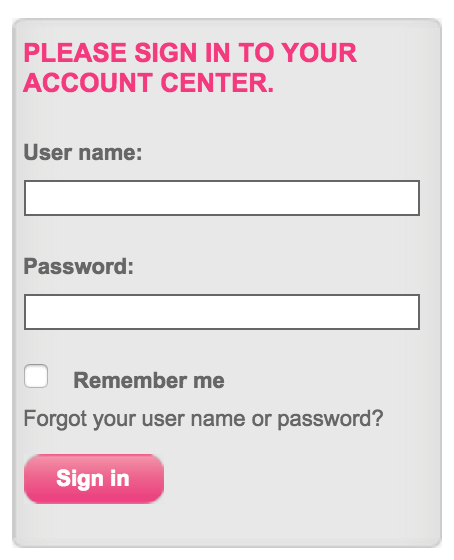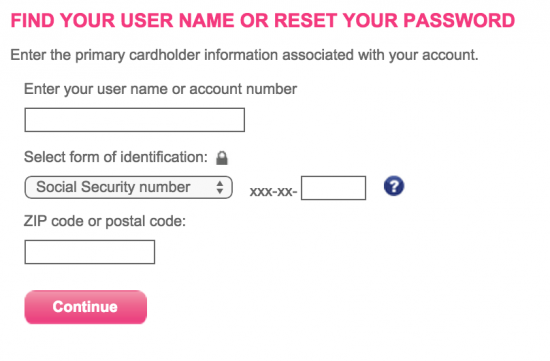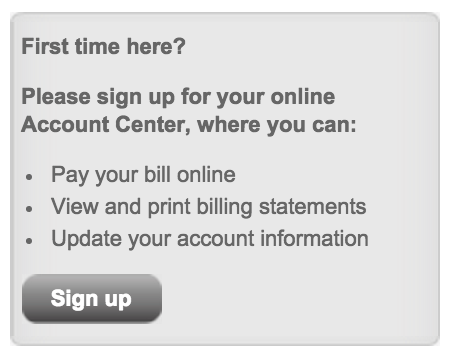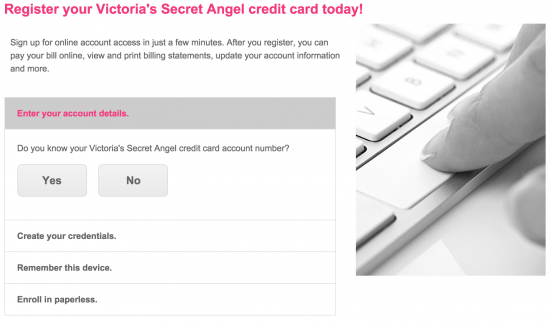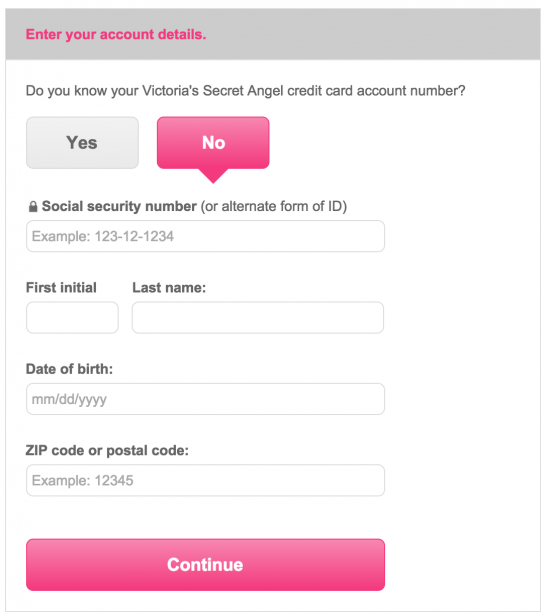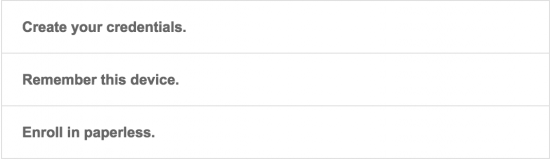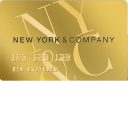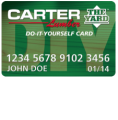Owners of the Victoria’s Secret Credit Card can log into the customer portal via the Victoria’s Secret website and, once there, can update any personal information that has recently changed, manage their card, check balances, pay bills, and review the cardmember agreement.
How to Login
In order to login you must first go to this webpage and, once there, find the fields on the left asking for User Name and Password respectively, fill them, and click ‘sign in.’
If you have forgotten either your user name or your password simply click ‘Forgot your user name or password?’ to be taken to the screen pictured below, in which, after providing the required information, Victoria’s Secret will reset the password and provide you with your username. The required information is as follows:
- Username (if only the password has been lost) or Account Number
- Social Security Number
- Postal Code
Activation
After you have been approved for your Victoria’s Secret Credit Card and have the card in your possession you may activate it by calling 1-800-695-9478 or by following the following steps utilizing the provided user portal.
First, from the main webpage you must click ‘sign up’ on the left of the page.
This process will create an online account for you at the same time as activating your card. Once you have arrived at the next page, if you don’t have an account number already you will be prompted to input the following information:
- Social Security Number
- Full Name
- Date of Birth
- Postal Code
Once that information has been entered you will complete three more phases of registrations: creating credentials, device registrations, and paperless enrolment. After this the card and account will both be up and operational.