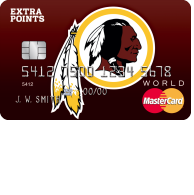
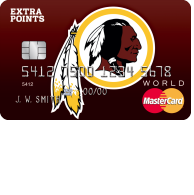
If you recently received a new Washington Redskins Extra Points Credit Card in the mail, you may be wondering how to get started on actually using your card to make purchases. On this page, we have provided instructions, links and screenshots of each step in order to make it easier to get your card activated and start managing your account online. By enrolling in online banking through the Barclaycard website (the financial institution which issues and manages this card), you can access a variety of accounting functions to manage your account at your convenience. These functions include keeping on top of your bills, reviewing your rewards and statements, performing balance transfers, and updating your personal information. Scroll down the page and consult the tutorial to get started.
Before supplying any of your sensitive information online, consult the Barclaycard privacy policy to learn about how they protect your information.
To log into your account, go to Barclaycard’s website, and enter your username and password in the Cardmember Login window. When this is done, click Log in to gain access to your account.
Barclaycard has provided a login retrieval in the event that you should forget your login info. Click the Forgot username or password? link, then enter the Last 4 digits of your social security number, your Date of birth and Account number on the linked page. Click Continue and, on the following page, you will be able to retrieve your lost username or change your password. Once you have retrieved or reset your login info, you will be able to regain access to your account.
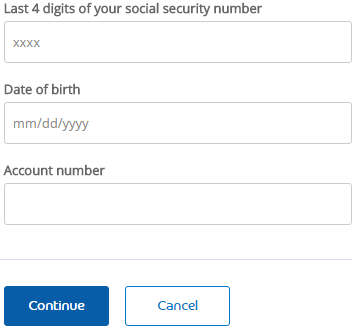 Activation/Registration
Activation/RegistrationCall the customer service number posted above to activate your new Washington Redskins Extra Points Credit Card if you have not already done so. Once your card has been activated, you can enroll in online access to your new account by clicking the Secure registration link posted above this paragraph. On the linked, enrollment page, provide the following information:
When all of these fields have been completed, click Continue to complete your account registration. You can now easily access your account online at your own convenience. We hope that this guide has helped you successfully get started with managing your credit card. Thank you for visiting cardreviews.org!
 Denver Broncos Extra Points Credit Card Login | Make a Payment
Denver Broncos Extra Points Credit Card Login | Make a Payment
