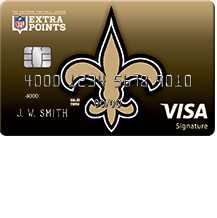
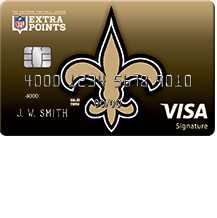
Did you recently receive a New Orleans Saints Extra Points Credit Card in the mail? If the answer is yes, congratulations! You may be wondering how to get started using your card, well don’t worry; we have provided instructions further down the page on how to activate your new card, as well as on how to register for and access your online account. By enrolling in online banking through the card-issuer, Barclaycard’s website, you can access a variety of accounting tools to manage your account at your convenience. This portal will enable you to manage your bills, keep track of your rewards, review e-statements, perform balance transfers and much more. If you’d like to get started, scroll down the page and consult our tutorial.
Before entering your sensitive information online, consult the Barclaycard’s privacy policy.
To log into your account, go to Barclaycard’s website, and enter your username and password in the Cardmember Login window. When this is done, click Log in, and you will be given access to your credit card management account
.
In the event that you forget your login info, Barclaycard has provided a login ID retrieval function. Click the Forgot username or password? link and enter the Last 4 digits of your social security number, your Date of birth and Account number on the linked page. When this is finished, click Continue to be able to retrieve your lost username or change your password on the following page. Once you have retrieved or reset your login info, you can go back to the first login step and regain access to your account.
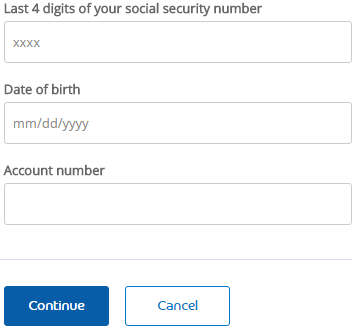 Activation/Registration
Activation/RegistrationCall the number above to activate your New Orleans Saints Extra Points Credit Card if you have not already done so. You will need to activate your card to make purchases and take advantage of its rewards program. Once your card has been activated, we recommend that you enroll in online access to your new account. To enroll, click the Secure registration link posted above this paragraph and enter the following information on the linked page:
Once all of these fields have been completed, you can click Continue to complete your account registration. Now that you’re registered with the Barclaycard online banking portal, you can access your account online whenever you want to from any internet-connected device! We hope you enjoy this service and that this tutorial has been helpful for you today.
 Green Bay Packers Extra Points Credit Card Login | Make a Payment
Green Bay Packers Extra Points Credit Card Login | Make a Payment
