

Managing your new Minnesota Vikings Extra Points Credit Card account can be done conveniently at any time. By creating an online account with Barclaycard, your card-issuer, you will be able to manage your bills, rewards, past statements and take advantage of a plethora of other useful accounting tools. On this page you will find helpful information on how to get your new card activated and registered so that you can start making purchases and managing your account online. We’ve also supplied a brief tutorial on how to log into your account should you need assistance in doing so. Scroll down the page to get started.
Before you go ahead and supply the website with any sensitive data, take a look at Barclaycard’s privacy policy to review how they protect your information online.
To log into your online banking account, follow this link to go the Barclaycard webpage. In the Cardmember Login window, pictured below, enter your username and password where indicated. Then, click Log in to gain access to your online account.
If you are unable to access your account because you have forgotten your proper login information, you can easily regain access to your account. Just click the Forgot username or password? link that can be found in the login window and enter the Last 4 digits of your social security number, Date of birth and Account number in the blank spaces. When you have completed this, click Continue to proceed to the next step of retrieving your username or changing your password. With your credentials on hand, you will be able to log into your online banking portal again.
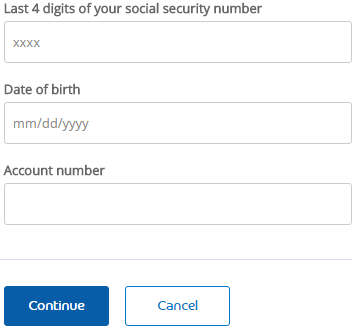 Activation/Registration
Activation/RegistrationTo activate a new card, call the number posted above and speak to a Barclaycard customer service representative. After this has been accomplished, you may register for secure online access to your account by clicking the Secure registration found above this paragraph. Once on the registration page, provide the information listed below.
Decide upon and enter-in your desired login information to be used whenever you need to access your online account. When these fields have all been completed, click Continue to finish the registration process. You should now be able to log into the online banking portal using your new login information. We hope this tutorial has been helpful and wish you the best of luck with your new account!
 Green Bay Packers Extra Points Credit Card Login | Make a Payment
Green Bay Packers Extra Points Credit Card Login | Make a Payment
