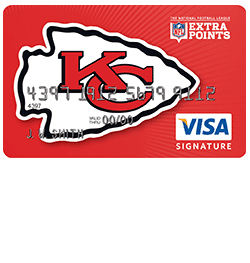
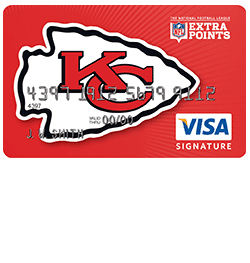
Welcome to cardreviews.org! On this page, we have provided a guide to help you register for, and access, an online banking account in order to successfully manage your newly acquired Kansas City Chiefs Extra Points Credit Card. Through your online account, you can manage your rewards, pay your bills and perform transfers from any internet-connected computing device. In the How to Login section, you will find information on where and how to login, as well as how to retrieve your login information. Below that, there is information on how to activate your card and register for online account access.
Before you continue, take a look at the card-issuer, Barclaycard’s privacy policy to learn how they protect your information online.
In order to access your online account, you will need to navigate to the Barclaycard website and locate the Cardmember Login area. Enter your username and password where indicated and click Log in. You should now be logged into your credit card account.
If you have forgotten your username or password, these items can be easily retrieved. Just click the Forgot username or password? link, and enter the following information on the linked page:
Click Continue and, on the following page, follow the prompts to retrieve or reset your forgotten login information and regain access to your account.
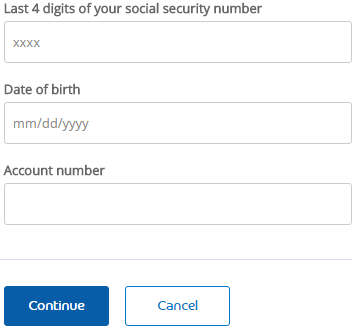 Activation/Registration
Activation/RegistrationFor those of you who have not yet activated their new card, call the number posted above and have your card activated with the help of a Baclaycard representative (it should only take a few moments). As soon as your card is activated, you can easily register for online access to your account by clicking the Secure registration link conveniently provided above. On the registration form, you will first need to enter the following information:
Finally, you will need to create and enter a username and password for your online account where indicated. When you are done, you may click Continue to finish registering your online account. We hope you enjoy the convenience of this online service!
 Kansas City Royals Cash Rewards MasterCard Login | Make a Payment
Kansas City Royals Cash Rewards MasterCard Login | Make a Payment
 Green Bay Packers Extra Points Credit Card Login | Make a Payment
Green Bay Packers Extra Points Credit Card Login | Make a Payment
