Managing your Amex Everyday Preferred Credit Card online is possible through the easy-to-use American Express online banking portal. By creating an account with American Express, a variety of helpful financial management tools will be at your fingertips. You will be able to pay your bills, check your statement history, transfer funds, update your contact information, and otherwise perform all transactions that are available at your local bank. We have provided you with instructional guides, located below, which will walk you through each of the steps necessary to get started with online account management. You will also find information on how you can activate your newly received credit card, a step that must be taken before accessing your online banking is possible.
To get a full understanding of what American Express plans on doing with the personal information they collect from you, read over their privacy policy.
The first step to logging into your American Express online account is to navigate to the American Express homepage. From there, enter your User ID and Password in the login menu and click Log In to access your account.
Are you unable to log in due to a forgotten piece of login identification? No need to worry, simply click the Forgot User ID or Password? link located below the login fields and you will be able to begin the retrieval process. On the following page, enter the 15-digit number on the front of your card and your 4-digit Card ID. Click Continue after providing the requisite card information and you will be taken to the next page. Complete the remaining set of instructions and you will be able to retrieve your login credentials.
If you have just received your Amex Everyday Preferred Credit Card in the mail and you’d like to get it activated, you can either contact customer service by calling 1 (800) 528-4800 or you can navigate to this webpage to activate your card online. If activating online, you must provide your 4-Digit Security Code and Card Account Number on the activation webpage and click Continue. The next page allows you to adjust your card settings before getting it activated.
Registering for online banking is possible now that your credit card has been activated. Click on the Secure Registration link (found at the start of this segment) to begin the registration process. On the following page, enter your 15 Digit Card Number and 4-Digit Card ID. Click Continue to proceed to the next step which will ask you for some personal info. The last page is where your security credentials will be chosen (user ID, password, security questions/answers). Completing each step in this tutorial will result in the successful registration of your American Express online banking account. You will now be able to fully manage your Amex Everyday Preferred Credit Card through their online portal.
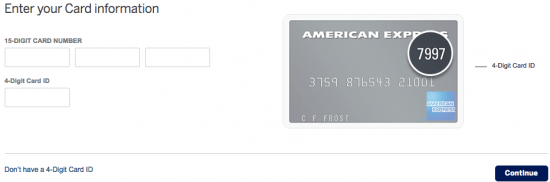
Thank you for letting our experts here at Card Reviews guide you through the various online banking processes. Best of luck with your new account and in each of your future banking experiences.
