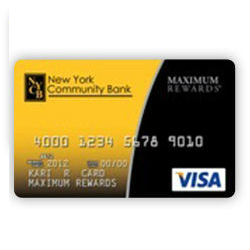
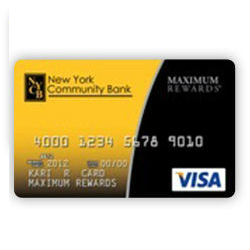
If you own a New York Community Bank Rewards Visa Credit Card there is no reason you should ever mismanage your credit. This is because the New York Community Bank Rewards Visa Credit Card comes with an outstanding online portal that lets you make payments on outstanding balances immediately, as well as update contact info, request additional cards, and review monthly statement history. Scroll down this page to find everything you need to know about the login and activation processes for your New York Community Bank Rewards Visa Credit Card.
It is at this point that we recommend to all of our readers that they take a moment to review the online privacy policy as it details how your information is going to be handled throughout the login process.
What you need to first, before anything else, is to head over to the secure login homepage, as pictured below.
Then, using the dropdown Login menu, enter your User ID and click the Submit button. On the following page you will be required to enter your Password before being allowed access to your online account. If you have forgotten your login information, click the Need Help Logging In? link and you will be taken to a retrieval page.
You will then need to decide which option best suits your predicament either. We will explain how to navigate the Forgot User ID and Forgot Password retrieval pages.
If you have forgotten your User ID you will need to select Personal Account and By receiving a Notification Code before clicking Continue.
You will then be asked to provide your Social Security #, your Account Type, and your Existing Account # before clicking the Submit button.
If you have forgotten your Password you will need to enter your User ID in the blank space provided and click Submit to begin the retrieval process.
One of the largest drawbacks about the New York Community Bank Rewards Visa Credit Card is that it can only be activated either online or by calling the phone number listed above. Now, typically activating your card online is easy to do with an online account but here is the catch: you cannot create a new online account without dealing with a New York Community Bank employee either by phone or in person. This makes it quite troublesome and eliminates much of the point of having online features. So there you go, in order to activate your newly received card or create a new online account call the New York Community Bank customer service line at 1 (877) 786-6560.
