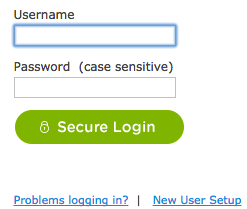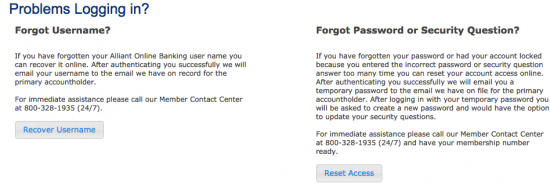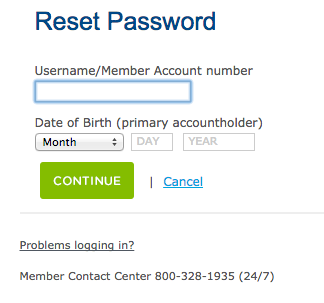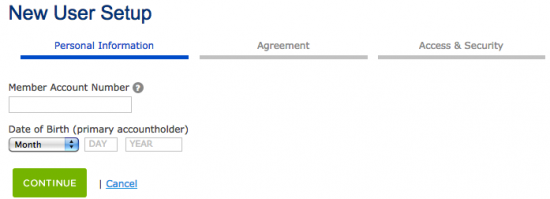The Alliant Visa Platinum Credit Card is similar to its sister card, the Alliant Visa Platinum Rewards card, but unfortunately does not feature a rewards program. It does, however, share the same online management features that enable you to take care of your finances from your home office or mobile device. Once logged in, you can pay bills, update contact information, transfer funds, and much more. This page will take you through the steps involved in logging into your Alliant online banking account. If you haven’t registered for online banking as of yet, or if you haven’t activated your card, this page also has instructions on how you can go about accomplishing those procedures.
Before proceeding, we highly recommend to all of our readers that they review the Alliant online privacy policy in order to best understand how their personal information is going to be used and protected.
How to Login
Accessing your Alliant online account is possible by navigating to this webpage, and then supplying your Username and Password in the spaces provided. Once your login information has been supplied, click Secure Login to gain access to your account.
If you can’t seem to remember your username or password, select the Problems logging in? link located below the login fields. There are two options presented on the following page to assist you through this process; click either Recover Username if your username has been forgotten or click Reset Access if you have forgotten your password.
If you have forgotten your username, enter your Member Account Number and Date of Birth in the blank spaces provided and click the Continue button to begin the retrieval process. Complete the instructions given on the subsequent pages and you will be able to recover your forgotten username.
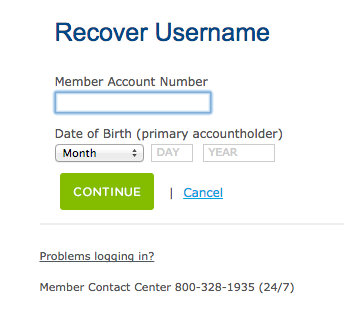 To reset your password, enter your Username/Member Account number as well as your Date of Birth in the appropriate spaces and click the Continue button to proceed. The next page will provide you with instructions on how you can reset your password.
To reset your password, enter your Username/Member Account number as well as your Date of Birth in the appropriate spaces and click the Continue button to proceed. The next page will provide you with instructions on how you can reset your password.
Activation/Registration
- Secure registration
- 1 (800) 328-1935
To activate your card, call the number found above and complete the instructions given by a customer service representative and/or the automated messaging system. With your credit card activated, click on the Secure registration link located above the phone number used to activate your card. This link will take you to the enrollmet webpage where you can begin the registration process for an Alliant online banking account. In the New User Setup window, supply your Member Account Number followed by your Date of Birth. Click Continue and you will proceed to the next step where you will need to provide consent to an agreement policy. Lastly, you will need to setup the login credentials for your account (username, password, security question/answer).
Once the above steps have been completed, your online account will be active and you will be able to log into the Alliant banking portal to manage your credit card. Hopefully this tutorial was beneficial to you and we here at Card Reviews want to thank you for using our services today. Take care!