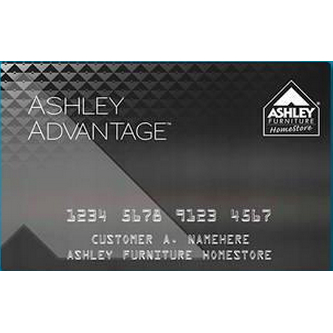
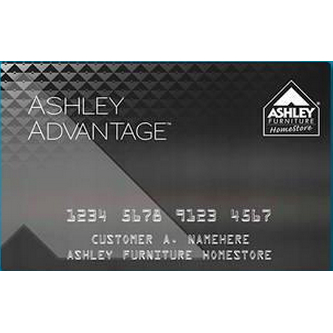
Cardholders of the Ashley Furniture Credit Card can access a variety of financial management tools by enrolling in an online account with Synchrony Bank, the issuer of this credit card. Once an account has been created, you’ll be able to log into the online banking portal and manage your card by checking your balance, reviewing past statements, transferring funds, or by performing any other transactions that you would normally find when banking in person. The information found within the guides below will provide you with the proper instructions to get started banking online including card activation as activating your newly received credit card will be required before an online account can be created.
Before proceeding, we recommend reviewing Synchrony Bank’s privacy policy to get a full understanding of how they plan on using the personal information they collect from you.
Begin by clicking here to be taken to Synchrony Bank’s homepage. From there, click on the Your Account link and, in the login menu that follows, enter your User Name and Password. Clicking Secure Login will grant you entry to your online banking account.

If it seems that you’re unable to log in due to a forgotten user name, click on the Find User Name link located below the login fields. To find your user name, you must provide your Account Number, the Last Four Digits of (your) SSN, and your Date of Birth. Click Continue to proceed to the next page where instructions will be provided on how to recover your user name.
Retrieving your password works in a similar way as when finding a forgotten user name. Simply enter your User Name, the Last Four Digits of (your) SSN, and your Date of Birth. Once entered, click Continue and follow the instructions found on the subsequent page to retrieve your password.
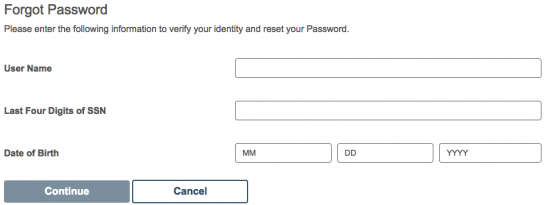 Activation/Registration
Activation/RegistrationSynchrony Bank credit cards can be activated over the phone by calling 1 (866) 226-5638 and completing the basic instructions given to you by a customer service representative and/or the automated messaging system. Once activated, select the Secure Registration link (found just above this paragraph) to access the enrollment webpage used to sign cardholders up for Synchrony Bank’s online banking service. On the enrollment webpage, enter your Account Number and Social Security Number before clicking Continue. You will need to provide some additional information on the following pages as well as set up your security and login credentials. Once each step has been completed correctly, your account will be finalized and ready for online banking.
We hope that you found our tutorial helpful in your attempt to get your Ashley Furniture Credit Card setup for online banking. Best of luck with your new account!
 Ashley Stewart Credit Card Login | Make a Payment
Ashley Stewart Credit Card Login | Make a Payment
