Students looking to acquire a credit card might be interested in the Associated Bank College Rewards Visa Credit Card, a card that purports to help students with little or no credit history create an appealing financial image of themselves. The card is built with the same basic rewards program you will find in the majority of reward credit cards (1 point/$1) and has a similar variable APR as that of AB’s other credit options. Interest rates are based on your creditworthiness going into the application and the rate you receive will be somewhere between 12.49% to 23.49% (APR is subject to change). As far as student credit cards go, the Associated Bank College Rewards Visa Credit Card is one of the better options out there and is recommended to those with an already somewhat decent credit score. If you are interested in applying for this card, please scroll down to find our official application guide.
Your online application will be handled by Elan Financial Services (EFS). We recommend that you review their privacy policy before submitting any sensitive information to them.
You must meet these requirements in order to apply:
Step 1- The application is available from the Associated Bank card summary page, a page comparing the different cards that they offer. Locate the Visa Rewards College card and select the Apply Now button.
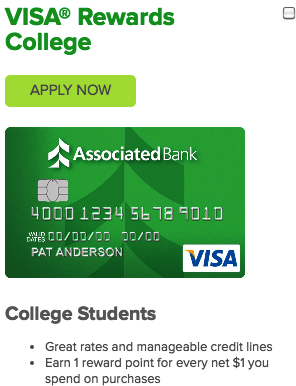
Step 2- This disclaimer states that you will be leaving the Associated Bank website and continuing your application with Elan Financial Services (EFS). Simply click Proceed to move forward.
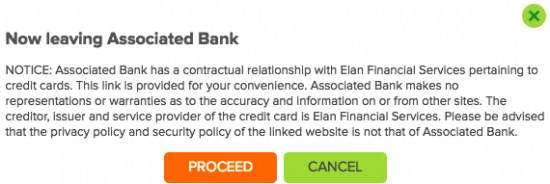
Step 3- Each of the empty fields highlighted with an asterisk denote required information. In those fields, provide the following:
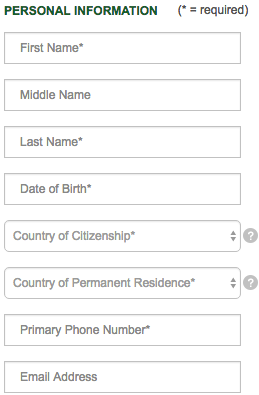
Step 4- Type your Social Security Number here and specify whether or not you are a citizen of another country.
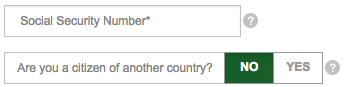
Step 5- Provide your full address (Street Address, City, State, Zip Code) and use the drop-down menus to indicate your Time at Address. Next, give your Housing Status and Monthly Payment. If you have an alternate mailing address, click Yes and supply that address information.
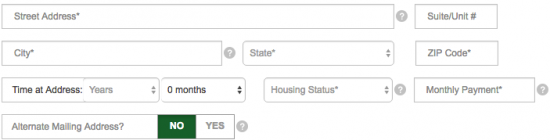
Step 6- Select Student as your Employment Status and, if you are currently employed, provide your Employer name, Occupation and Primary Annual Income. You may also specify whether or not you have any Additional Annual Income.
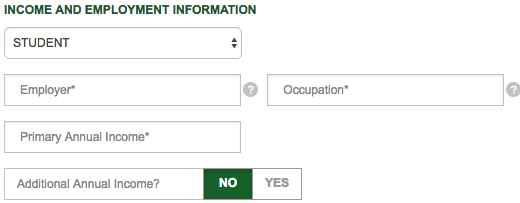
Step 7- EFS would like to know if you have any accounts currently open with Associated Bank. Let them know by selecting Yes in the appropriate fields.
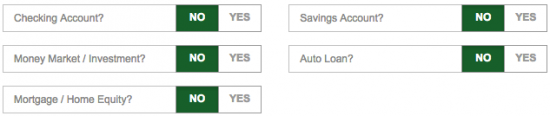
Step 8- If you would like to consolidate your previous balances into one bill, you may do so here by performing a balance transfer. Under the Additional Information heading, specify your Type of School, Expected Graduation Date, and ODP Account Number (if applicable).
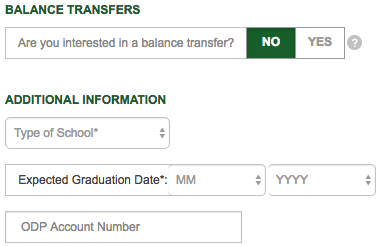
Step 9- Take a moment before submitting your application to review the terms and conditions for this credit card. If you agree with the pricing information described within the document, select the small box next to I accept the Terms and Conditions. When you’re ready to finalize your card request, click Submit and your application will be sent in to EFS for an official review.
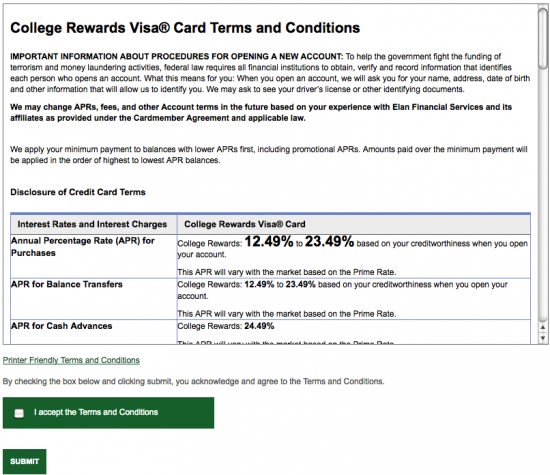
Congratulations on making it through the online application process. We want to thank you for using Card Reviews and we wish you the very best in all of your future banking endeavors.
 How to Apply for the Jeff Bank College Rewards Visa Card
How to Apply for the Jeff Bank College Rewards Visa Card
 How to Apply for the Bank of Edwardsville College Rewards Visa Card
How to Apply for the Bank of Edwardsville College Rewards Visa Card
