

The Bangor Savings Bank College Rewards Visa Card is a standard credit card with little in the way of actual benefits to college students outside what Elan Financial Services (the card-issuing institution) calls an ” interactive credit education website”. However, don’t be fooled, this is a free website that is accessible whether your apply for this credit card or not. All that being said, this Visa can benefit an post-secondary student just as much as any other card could as most of us need a credit card to function in our day to day lives. This particular option features a point-per-dollar rewards program and no annual fee so it’s not as if it has nothing to offer. If you’re a college student, you bank at Bangor Savings Bank, and you’re interested in applying for this card, review our tutorial below to get the full scoop on how it’s done.
Before continuing on with the EFS online application, take a second to review their online privacy policy as it is important that you are aware of the manner in which they share their clients’ information.
Like other credit cards, the Bangor Savings Bank maintains that, in order to apply, you must:
Step 1 – To start your application process off, find your way to the EFS card summary page for all of Bangor Savings Bank’s credit cards. Halfway down the page you should be able to locate your desired option. Select the Apply Now link to access the application form.
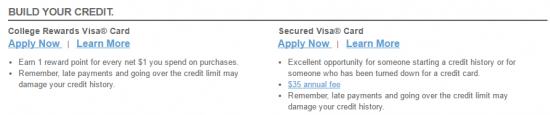
Step 2 – The first section of the application asks that cardholders provide certain pieces of personal information. You will be asked for the following:
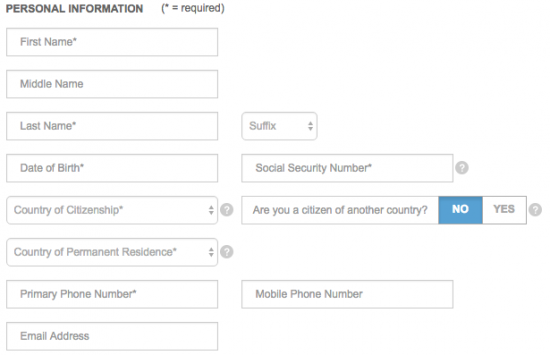
Step 3 – Once your personal information has been supplied and double checked for accuracy, you will be able to complete the Housing Information portion by entering into the blank fields, the following data:
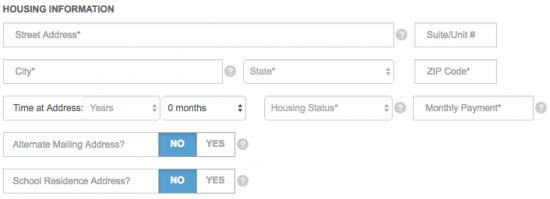
Step 4 – The status of your employment will help determine your eligibility for this credit card. If you are a full-time student, fill this section out to the best of your ability. You must supply the below information regardless.
In this portion of the application, they also ask you to divulge any accounts already open with Bangor Savings Bank. Select Yes next to each applicable option then proceed with the remainder of the applcation
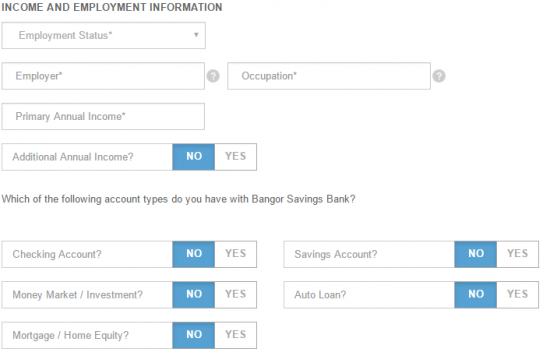
Step 5 – If you’d like to perform a balance transfer, meaning you’re going to consolidate some of your debt onto your new credit card from another, select Yes and provide the requisite information. Below this, use the drop-down menus to elect your Type of School and to indicate your planned date of graduation.
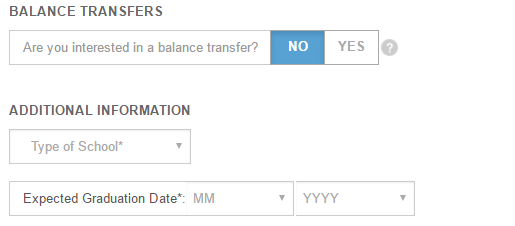
Step 6 – Before you officially submit your application, they ask that you review the terms and conditions and indicate that you have done so and comply to their terms. Check the box if you accept the document’s contents and click Submit to send your application in to be reviewed.
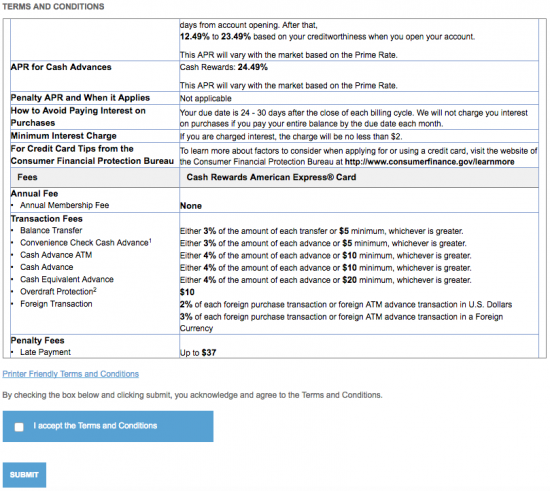
That’s all there is to it! With your submission in, all you have to do is await confirmation from Elan Financial Services and your card will be sent to you in no time. We hope that our tutorial has helped you today and wish the best in financial future. Take care!
