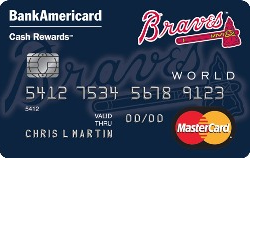
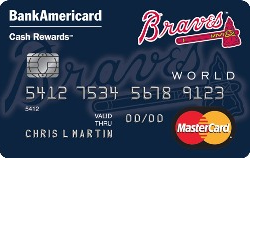
If you recently acquired a Atlanta Braves Cash Rewards Mastercard, you may be interested to know that you can easily manage your rewards and bills online, without needing to leave the home or office. The financial institution that issues this card has provided a convenient online banking portal which allows account holders to review past statements, manage their bills, edit their personal information, and more. We have provided detailed instructions below to get you started using and managing your new card. Whether your want to know how to login, how to activate a new card, or how to register for online banking, we’ve got you covered. Scroll down to get started.
Before continuing, we recommend that you read the Bank of America privacy policy to see how they protect any sensitive information submitted into their portal.
To log into your online banking portal, first go to the Bank of America homepage and navigate to the Secure Sign-in window. Then, enter your Online ID and Passcode in the indicated fields, and click Sign In. You should now be logged in and able to manage your credit card account.
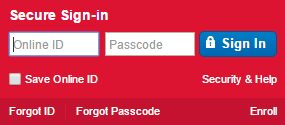
If you have forgotten your login information, you will need to click either the Forgot ID or Forgot Passcode link (in the sign-in window), whichever applies to your situation. The next step is the basically the same for either case; on the subsequent page (pictured below), enter your complete card number or account number, complete Social Security number or Tax ID number, and then your Online ID (for a forgotten passcode), or your Passcode (for a forgotten ID). When this information has been submitted, click Continue. You will then be able to reset your password or retrieve your online ID by following the instructions on the following page.
Is your card still not activated? Activate your Atlanta Braves Cash Rewards Mastercard now by calling the customer service number posted above. Once you have activated your card, we strongly recommend that you register for online banking. To do this, click the Secure registration link that we have provided above this paragraph. On the subsequent page, you will have to enter your complete card number or account number and your complete Social Security number or Tax ID number. Then, click Continue to proceed to the next step where you will set up your login information. Once your online banking account is set up, you can login and manage it online. We hope this guide was helpful. Good luck with your new Atlanta Braves Cash Rewards Mastercard!
