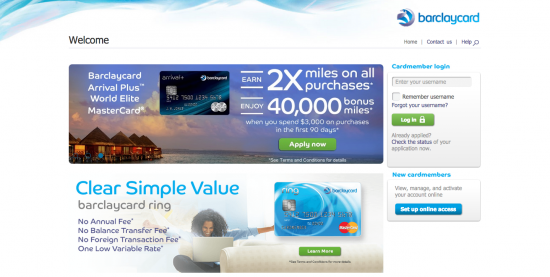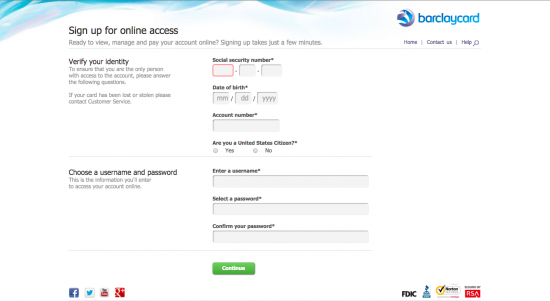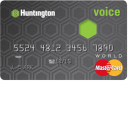The Barnes and Noble Credit Card is offered by Barclaycard U.S. and Barnes and Noble Books. Not only is there no annual fee, but new cardholders receive a $25 gift card after their first purchase. The card also feature a 5% cash back program. Bookworms rejoice!
If you have found this page to find out how you can login and make payments on your card, you have come to the right place. Read on for instructions on how you can login and how you can securely activate your card.
Make a Payment
Once logged in, users can make payments, view a history of their transactions, order new cards, and find out when their next bill is due.
To login, click the “Secure Login” button featured towards the top of this page. Enter your username where directed and click the “Login” button. You will now see your personal account page.
For easier access on return visits, tick the box next to “Remember username”.
Activation
Set up your card for online access by clicking the link above. The form on the page accessed by the link above can be filled out quickly if you are prepared with your information. Enter in the following data:
- Social security number
- Date of birth
- Account number
- Whether or not you are a U.S. citizen
- A username of your choice
- A password (must be at least 8 characters in length)
After making sure your information is correct, click the green “Continue” button.