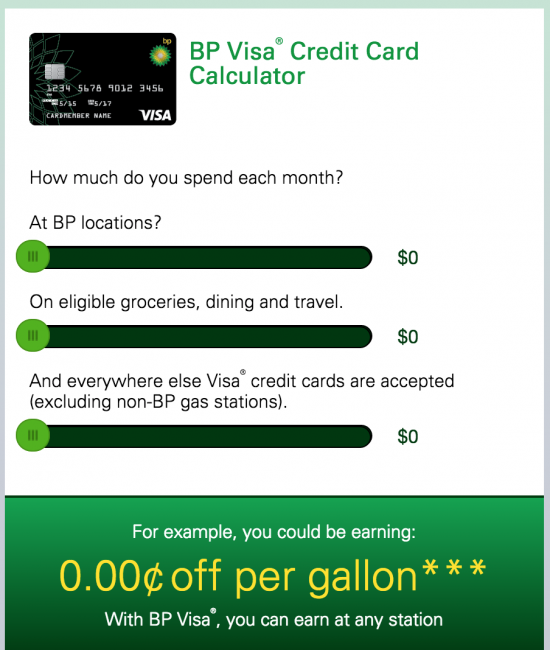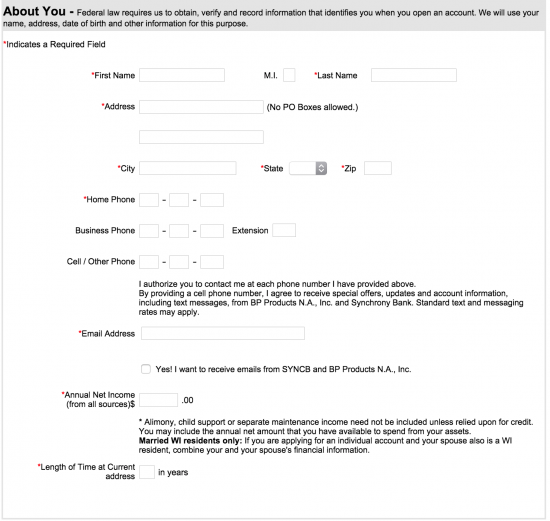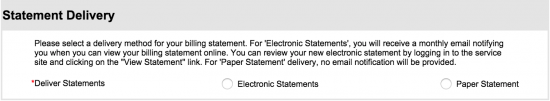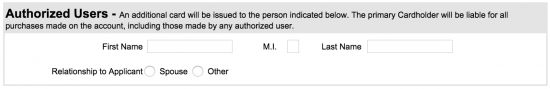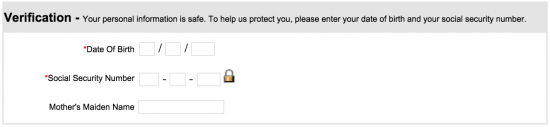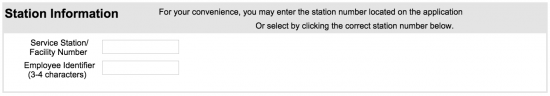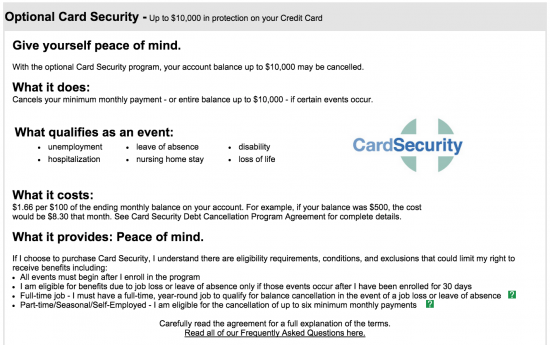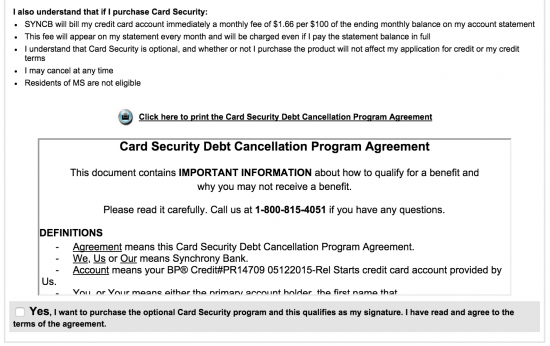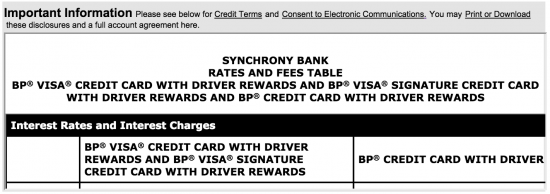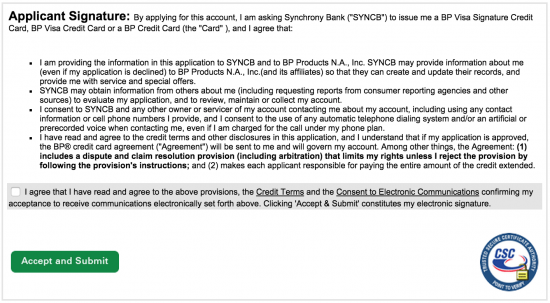In order to apply for the BP Visa Credit Card the future cardholder must complete a detailed form provided in tandem by BP and Synchrony Bank (SYNCB). Before applying, an applicant might be interested in using BP’s provided Rewards Calculator which is available at the bottom of their Homepage.
The calculator enables anyone to roughly estimate how much he/she could be saving by using the BP credit card by entering the following information:
- Money Spent at BP
- Money Spent at Participating Venues
- Money Spent on Visa Cards
Requirements
- Be at least 18 years of age
- Reside in the US
- Have a valid Social Security Number
How to Apply
Once the potential cardholder has decided to apply for a card, he/she must simply navigate to this webpage and begin filling out the required fields. Before starting it is recommended that the applicant review carefully SNYCB’s privacy policy, as it differs from that of BP.
Step 1- About You
In this section BP asks the applicant to provide the following information:
- Full Name
- Address
- Phone Number(s)
- Email Address
- Annual Net Income
- Length of Time at Current Address
Be aware that BP and SYNCB reserve the right to send promotional offers and updates to all provided phone numbers, an option that you cannot opt out of.
Step 2 – Statement Delivery
At this point the applicant can decide between receiving an electronic statement each month or a paper statement mailed to the provided address.
Step 3 – Authorized Users
One (1) additional card user is allowed on the BP Visa Credit Card, and at this point in the application it is possible to designate this individual. By entering his/her full name and specifying the relationship between him/her and the applicant, this step can be completed.
Step 4 – Verification
At this point BP and SYNCB ask the applicant to provide sensitive personal information to verify their identity. This is standard procedure, however, if the applicant is wary he/she may consult SYNCB’s privacy policy in order to find out exactly how this information will be handled. The specific information that must be entered is comprised of the following:
- Date of Birth
- Social Security Number
- Mother’s Maiden Name
Step 5 – Station Information (optional)
If the applicant is completing this form within a BP gas station he/she can, for the sake of convenience, enter the identifying information for that station, comprised of a Service Station/Facility Number and an Employee Identifier.
Step 6 – Card Security (optional)
The applicant can, at this point, opt in for a debt-cancellation plan (up to $10,000) in the event of the following occurring:
- Unemployment
- Hospitalization
- Leave of Absence
- Nursing Home Stay
- Disability
- Loss of Life
The specific agreement can be read here, and it is highly recommended that the applicant peruse it thoroughly before agreeing to opt in.
Step 7 – Important Information
Almost done! At this point the applicant is asked to review both the Terms and Conditions and the Consent to Electronic Communications forms before completing the application.
Step 8 – Applicant Signature
Finally, if the applicant agrees to the listed terms, he/she can click the ‘agree’ box and submit the application.