

Welcome to the login/activation tutorial for the British Airways Visa Signature Credit Card. On this page you will find a detailed tutorial on how to login to your online account and how to activate any new cards you may have received. Once you have learned how to login to your online account you will be able to pay bills instantly, update contact information, review statement history, and request additional cards. Simply scroll down the page and you will find the tutorial we have created just for you.
Reviewing the online privacy policy is an important first step to understanding how to manage your credit card online. Doing so informs you of how exactly your personal information is going to be managed throughout the course of the login process.
You will first need to navigate to the login homepage, pictured below.
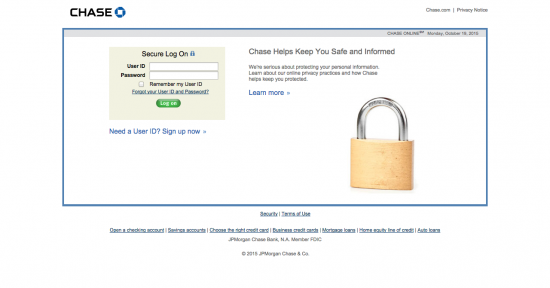 Then enter your User ID and Password in the blank spaces provided before clicking the Log on button. If you have forgotten your login information click the Forgot your User ID and Password? link and you will be redirected to a retrieval page.
Then enter your User ID and Password in the blank spaces provided before clicking the Log on button. If you have forgotten your login information click the Forgot your User ID and Password? link and you will be redirected to a retrieval page.
You will then be required to enter your Social security number and your Chase credit card number in the blank spaces provided before clicking the Next button. Doing so will begin the retrieval process of your forgotten login information.
If you have not done so already, you will need to activate your British Airways Visa Signature Credit Card before it can be used to make purchases. To do so you can either call the activation phone number listed above, or use your online account. If you have not registered for an online account you can do so by clicking the Secure activation link above. On the following page you will need to click the Need a User ID? Sign up now link.
You will then need to enter the following information before clicking the Next button:
On the following page you will be asked to create a Password as well as review your security settings before the activation process can be completed.
Once all of the steps have been completed, you will have enrolled for an online account from which you can manage your British Airways Visa Signature Credit Card in its entirety.
