FIA Card Services as created a platform on which your newly acquired Fidelity Visa Signature Credit Card can be easily managed online. Upon registration, you will have the ability to update any personal information, review past statements, make payments and the like. It is also through this administrator that you will be required activate your card. If either process, the activation or registration, proves difficult, scroll down and review our guide through the online portal which will highlight the steps necessary for each.
Before continuing with the registration process, please familiarize yourself with the online privacy policy.
Navigate to the FIA Card Services homepage. Here you will be able to enter in both your Login Name as well as your Password which will give you access to your online banking.
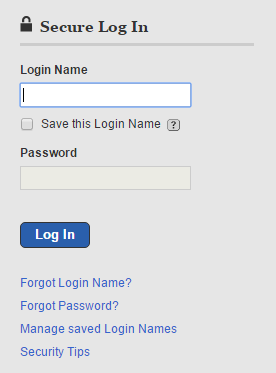
Forgotten security credentials can be retrieved through clicking on either the Forgot Login Name? or Forgot Password? link. Both will take you to a secondary page where you will be required to answer a number of pre determined security questions as well as provide certain pieces of personal information.
Your new Visa can be activated by calling the number displayed above. You will have to have your credit card on hand to effectively answer any questions asked by the customer service representatives. By clicking the secure registration link above, you will have access to the FIA Card Services homepage in which you can Enroll Now for an account. The information displayed below will be needed regarding your credit card after which you will be required to create a username and password for yourself as well as provide a number of security questions and answers.
