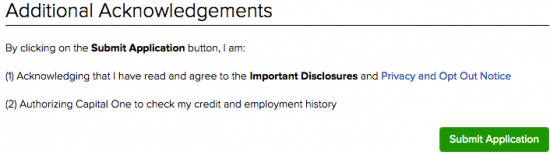The Capital One Journey Student Rewards Credit Card is geared towards students that are looking to take the first steps towards creating a positive credit rating. With a $0 annual fee and the ability to earn cash bonuses when your monthly statement is paid on time, there is a lot to love about this card. The only thing that needs to be noted about this card is that it has a relatively high interest rate of 20.49% for both cash advances and purchases (APR is subject to change). While this is indeed high, it is not astronomical and is actually quite competitive for entry-level consumer cards. If you are interested in completing the online application for the Capital One Journey Student Rewards Credit Card, simply scroll down this page and you will find a guide we have created for you that will walk you through every step of the online application.
We recommend to all of our readers that they review the Capital One privacy policy in order to be 100% certain they understand how their personal information is going to be used and protected.
In order to complete the application process successfully, applicants must:
Step 1- Navigate to the application homepage (pictured below) and click on the Apply Now button to access the online application form.

Step 2- Now that you have accessed the online form, start supplying the requisite personal information by entering your First Name, Last Name, Date of Birth, and Social Security Number. You must also specify whether or not you are a US citizen by selecting Yes or No.
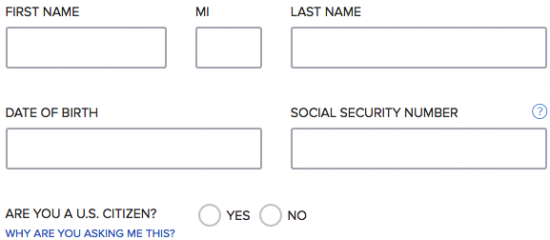
Step 3- Your contact information is required at this juncture of the application process. Type in your Residential Address, Email Address, and Primary Phone Number.
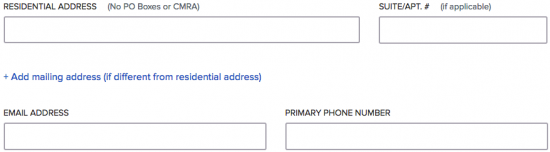
Step 4- Use the drop-down menus to specify your bank account type as well as your Employment Status. Continue by entering your Total Annual Income and Monthly Rent/Mortgage payment. At the bottom of this section, select Yes or No to indicate whether or not you’d like to receive blank checks for cash advances.
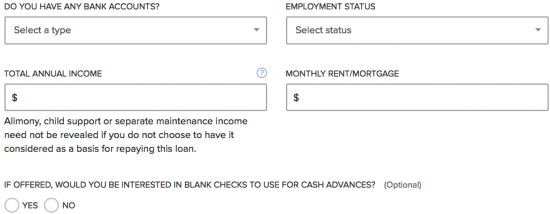
Step 5- Here, the small box must me checked in order to provide confirmation that you are able to electronically receive important information regarding your credit card. Just below that, you can specify your language of preference.
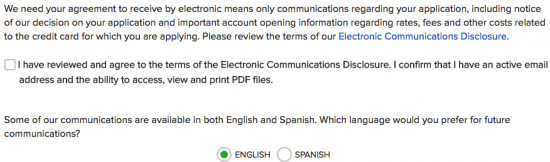
Step 6- The terms and conditions document is presented at the bottom of the page. Read through the terms and conditions to ensure that you’re comfortable with the fees, rates, and other important details described within the document. Once you’re ready to proceed, click the Continue button.
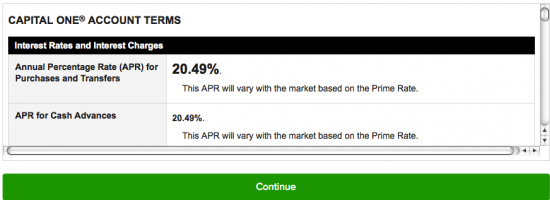
Step 7- Lastly, click Submit Application to have your card request sent in to Capital One for review. Your application is now complete and confirmation should be received shortly. We hope this tutorial was helpful, thanks for choosing Card Reviews and best of luck with your new card!