If you’ve just received a Dairy State Bank Visa Business Card and you want to get started with online banking then you’ve come to the right place. You must first activate your card, create an online account with Dairy State Bank and then log in to said account. This will allow you to make payments, edit your personal information, review past statements and have over all management of your card. Below we’ve assembled a step by step guide to assist anyone who finds themselves unsure of one or any of the aforementioned processes. Scroll down if you fall into this category.
It is highly recommended that you familiarize yourself with Dairy State Bank’s (DSB) privacy policy before entering any data into their website.
Access to DSB’s online banking is granted through their homepage where you will be asked to enter your Access ID.
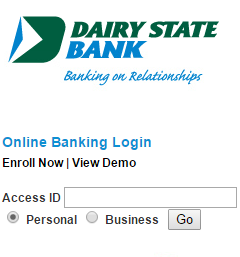 The next step will have you entering your password before clicking Submit.
The next step will have you entering your password before clicking Submit.
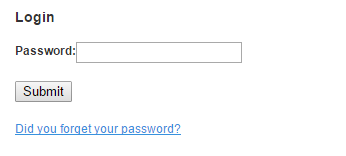
In the event you’ve forgotten your password, click on the corresponding link in blue (displayed above). You will be required to enter your Access ID, Last 4 Digits of TAX ID Number, Email Address before selecting Submit and retrieving a new password by email.
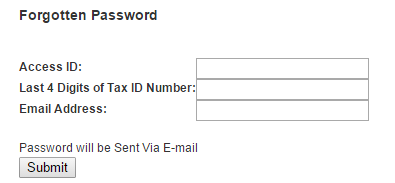 Activation/Registration
Activation/RegistrationActivation of your new DSB visa can be done through the number shown above. To register for an account online, click on the link directly below it to be taken to the DSB homepage. There you will have the option to Enroll Now .
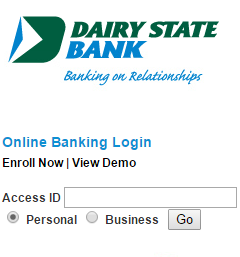 You will be required to enter in the personal information shown below before clicking Submit. On a secondary page they will have you selecting your Access ID and password. Good luck!
You will be required to enter in the personal information shown below before clicking Submit. On a secondary page they will have you selecting your Access ID and password. Good luck!
