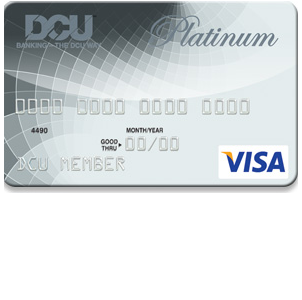
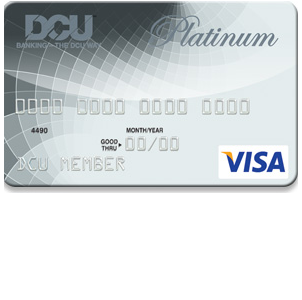
DCU provides users with an easy-to-use online banking service so that their customers don’t have to make frequent trips to the bank. Once you log into your online account, you can access all your existing DCU accounts, including your DCU Visa Platinum Credit Card. DCU’s online banking services allow you to complete basic banking tasks such as paying bills, depositing checks, viewing statements, and using a plethora of other tools designed to help you better manage your finances. All these tasks can be completed on your computer or mobile device so you don’t have to leave your home or office. Sometimes these banking portals can be tricky to navigate. If you find yourself having difficulty with some of the online processes, we might be able to help you out. Below you’ll find instructions on how to log into an existing online account, how to enroll for a new account, and how to activate your DCU Visa Platinum Credit Card.
We recommend that you read through DCU’s privacy policy before submitting any information into their website.
The first step to logging into your DCU online banking account is to navigate to the main page of their website. Locate the Online Banking Login box and enter your Member Number and Password, then click Login. As long as you didn’t make any errors while typing in your information, you should be granted access to your online account.
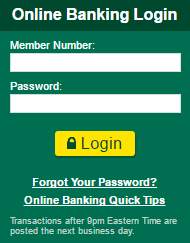
If you are having a problem signing in, try resetting your password by clicking the Forgot Your Password? link. You are asked to provide your Phone number and Member Number, after which you can click Send me a new password to receive a temporary password. Use this password to log back into your account, then change your password to something unique that you will remember.
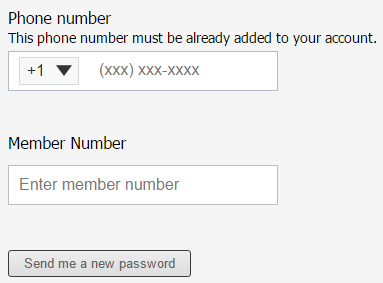
In order to start using your DCU Visa Platinum Credit Card, you’ll need to get it activated. Call the number we have provided above to complete the activation process with a customer service representative. With the activation process out of the way, you might want to take this opportunity to enroll for a DCU online banking account. In order to do that, you’ll need to your member number and PIN number handy (which was received when your DCU account was opened). Click the Secure Registration link below the activation number to begin. Locate the Online Banking Login box and enter your Member Number into the indicated field, and your PIN into the Password field. Click Login and you will be asked to create a new password for your account, which will be used to log into your account from this point forward. 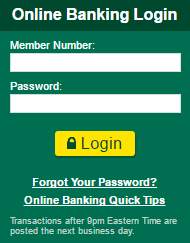
You’re now able to access all your DCU accounts through your online banking account, and you can start making purchases on your newly activated DCU Visa Platinum Credit Card. Happy banking!
 Bank of Albuquerque Visa Platinum Credit Card Login | Make a Payment
Bank of Albuquerque Visa Platinum Credit Card Login | Make a Payment
 ESL Federal Credit Union Visa Credit Card Login | Make a Payment
ESL Federal Credit Union Visa Credit Card Login | Make a Payment
