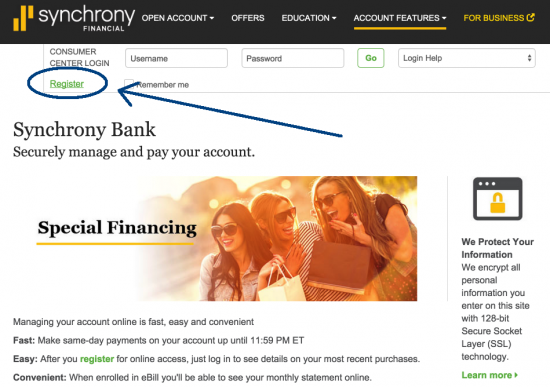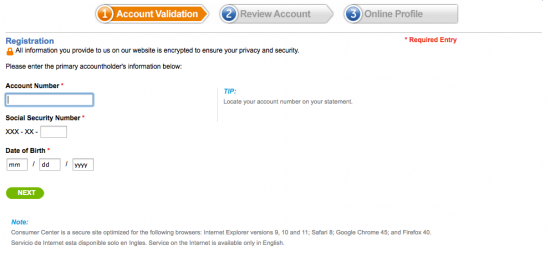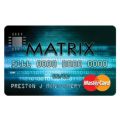Cardholders of the Discount Tire Credit Card can manage their credit in its entirety through an easy to use online portal. Once accessed, the online account associated with the Discount Tire Credit Card allows cardholders to pay bills online, review monthly statement history, update their contact information, and request additional cards. If that was not already enough, users can also use the same online portal to register for an online account, if they have not done so already, in a matter of minutes. If you are looking for guidance on how to login to your online account or how to set one up you can follow the guide we have created. Simply scroll down this page and you will find everything you need to know about how to manage your Discount Tire Credit Card online.
We highly recommend that all of our readers take a moment to read the online privacy policy. Doing so will bring you up to speed on how your personal information is going to be used and protected throughout the login and registration processes.
How to Login
What you first need to do is head over to the login homepage, pictured below.
Enter your Username and Password into the blank spaces provided and click the GO button to gain access to your online account.
 If you have forgotten your login information you can retrieve it by using the drop-down login help tab. You can select either Forgot Password? or Forgot Username? depending on your situation.
If you have forgotten your login information you can retrieve it by using the drop-down login help tab. You can select either Forgot Password? or Forgot Username? depending on your situation.
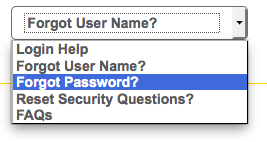 If you have forgotten your Password you will need to enter your Username, Social Security Number, and Date of Birth in the blank spaces provided before clicking the Continue button in order to begin the retrieval process.
If you have forgotten your Password you will need to enter your Username, Social Security Number, and Date of Birth in the blank spaces provided before clicking the Continue button in order to begin the retrieval process.
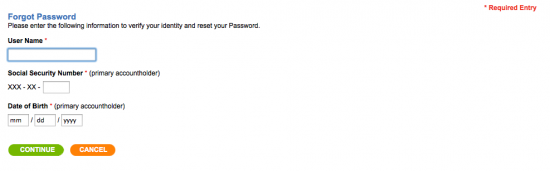 If you have forgotten your Username you will need to enter your Account Number, Social Security Number, and Date of Birth in the blank spaces provided before clicking the Continue button in order to begin the retrieval process.
If you have forgotten your Username you will need to enter your Account Number, Social Security Number, and Date of Birth in the blank spaces provided before clicking the Continue button in order to begin the retrieval process.
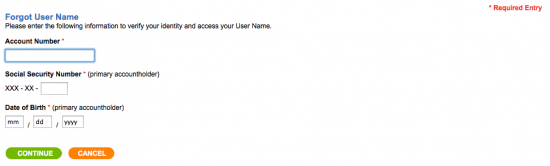 The user may make a payment after logging in to their account. Minimum payment is required in order to remain in the promotion of no interest for up to 12 months.
The user may make a payment after logging in to their account. Minimum payment is required in order to remain in the promotion of no interest for up to 12 months.
Activation/Registration
- Secure registration
- 1 (866) 396-8254
If you have not done so already you can register for an online account in two different ways. You can either call the registration number provided above or you can register through the online portal. To register using the online portal first click the Secure registration link provided above. On the following page, click the Register link.
You will then need to enter your Account Number, Social Security Number, and Date of Birth in the blank spaces provided before clicking the NEXT button. You will then be required to review your account information and make some basic decisions about your online profile before the registration process can be completed.
Once finished, you will have setup an online account from which you can make immediate online payments, review monthly statement history, and update your account information. We hope that our guide has helped you understand how to make use of your online profile.