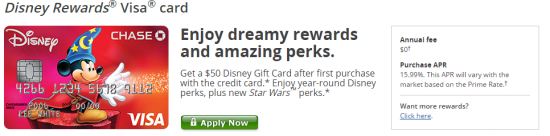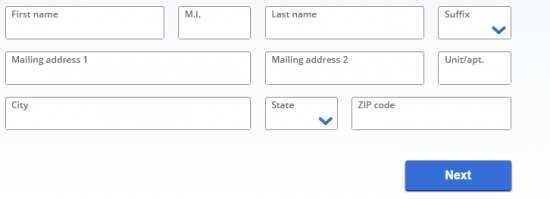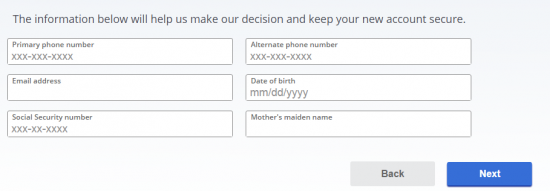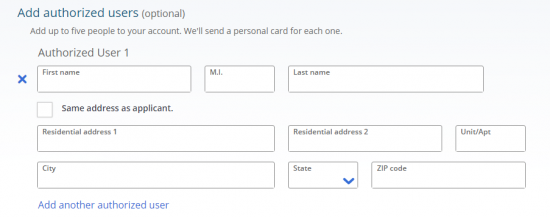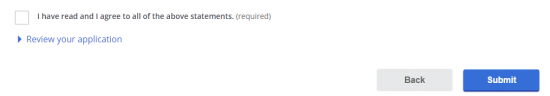Planning a trip to a Disney theme park or resort? The Disney Rewards Visa Card is a $0 annual card with very reasonable APR which offers reward dollars towards just that. They’ve also decided to throw in a $50 gift card just for signing up with them. The physical card itself comes in ten different design options which you can select upon application. There aren’t any hidden fees to mention, other than a higher cash advance APR of 24.24%, so over all this is a fairly standard visa which comes with the benefit of a very secure and simple online portal. If you’re intrigued, read on, we’ve provided a guide for exactly how to navigate through the activation process.
We highly recommend reading through the online privacy policy before entering in any personal or financial information into the website.
How to Apply
To begin your application, select Apply Now on the Visa’s card summary page. It should look like the one in green displayed below.
Your first step will involve choosing a card design.
 Step 2-Personal Information
Step 2-Personal Information
Then you’ll have to enter the following personal information:
- First name
- Last Name
- Mailing address
- City
- State
- ZIP code
This financial information will be necessary next:
- Type of accounts you own
- Type of residence
- Gross annual income
- Source of income
- Employer
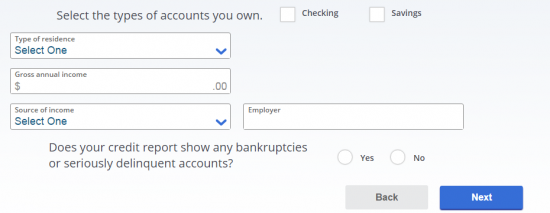 Step 4-Further Personal Information:
Step 4-Further Personal Information:
Further personal data will be needed. This will include:
- Primary phone number
- Alternative phone number
- Email Address
- Date of birth
- SSN
- Mother’s Maiden name
If you’d like to add any additional card users, re-fill the personal information form as you did in step 2 for any new persons.
Finally, you’re going to want to read over the terms and conditions before checking off that you have done so and that you agree with them. Click Submit and you’re all done. Good luck!