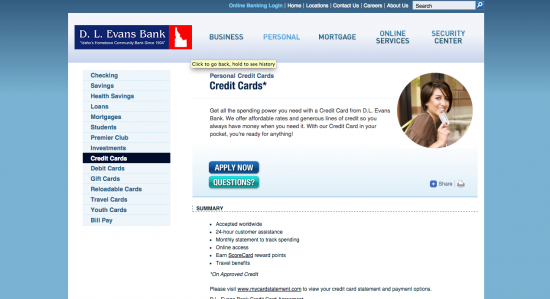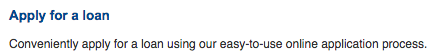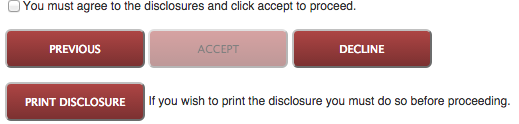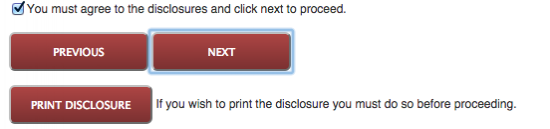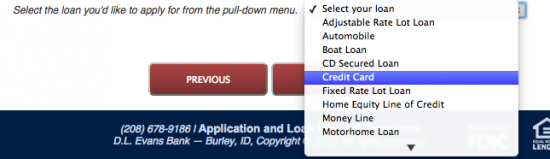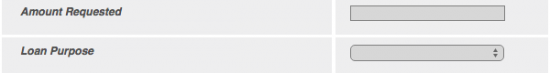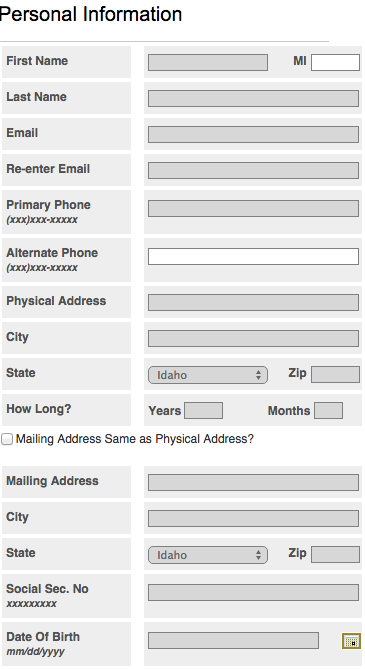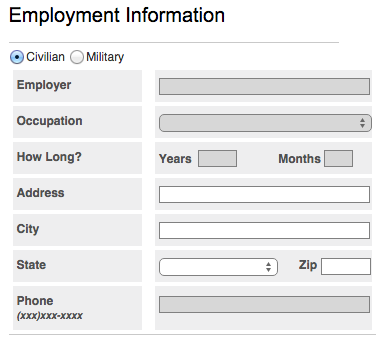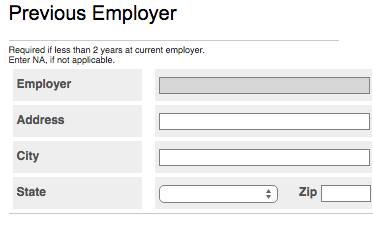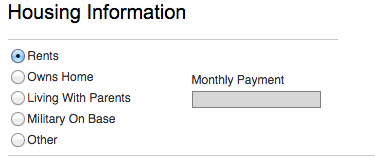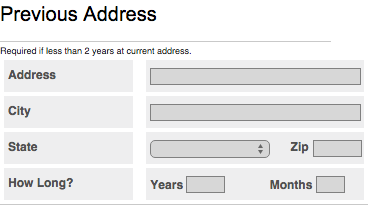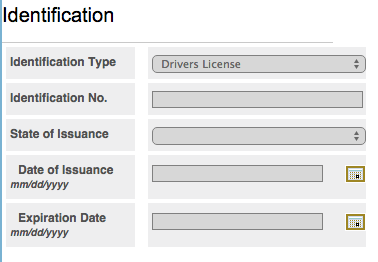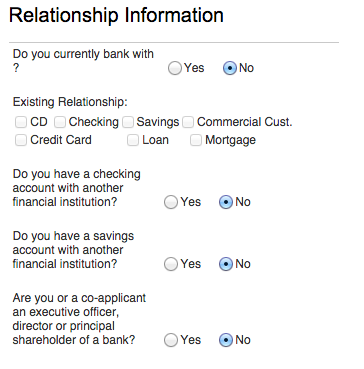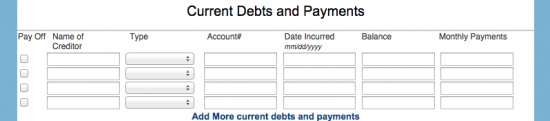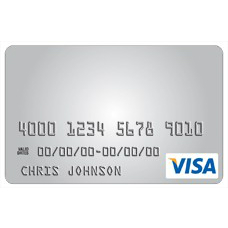
The D.L. Evans Bank Credit Card has an extensive application process that will pose problems for many individuals. The application process is lengthy and involves several secondary pages. If you are looking to apply for the D.L. Evans Bank Credit Card and have had difficulty doing so online, look no further than the helpful guide we have created that is available below. Our guide will explain everything you need to know about completing the online application process and is available by simply scrolling down this page.
You should take a moment to review the online privacy policy. It explains how your personal information is going to be used and protected throughout the online application process.
Requirements
In order to complete the online application process successfully applicants must:
- Be at least 18 years of age or older
- Be a resident of the United States of America
- Have a valid Social Security number
How to Apply
Step 1: Navigate to the application homepage, pictured below.
Step 2: Click the Apply Now link.
Step 3: Click the Apply for a loan link.
Step 4: Review the terms and conditions and click the tickbox to consent to them. Then click the ACCEPT button.
Step 5: Review the patriot act and click the tickbox to consent to it. Click the NEXT button to proceed.
Step 6: Designate your State and City.
Step 7: Designate your branch.
Step 8: Designate your application type.
Step 9: Select Credit Card from the drop down menu.
Step 10: Click the NEXT button.
Step 11: Designate the amount requested and the loan purpose.
Step 12: Enter the following personal information in the blank spaces provided:
- First and last name
- Re-enter e-mail
- Primary phone number
- Alternative phone number
- Physical address
- City
- STate
- Zup
- Length at residence
- Whether your have a different mailing address
- Mailing address
- City
- State
- Zip
- Social security number
- Date of birth
Step 13: Enter the following employment information in the blank spaces provided:
- Employer
- Occupation
- How long
- Address
- City
- State
- Phone number
Step 14: Enter the following previous employer information in the blank spaces provided:
- Employer
- Address
- City
- State
- Zip
Step 15: Enter the following income information in the blank spaces provided:
- Gross monthly income
- Other income (monthly)
- Other income (explain)
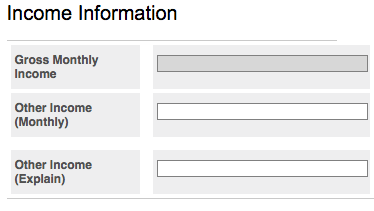 Step 16: Enter the following housing information in the blank spaces provided:
Step 16: Enter the following housing information in the blank spaces provided:
- Housing status
- Monthly payment
Step 17: Enter the following previous address information in the blank spaces provided:
- Address
- City
- State
- Zip
- How long
Step 18: Enter the following identification information in the blank spaces provided:
- Identification type
- Identification number
- State of issuance
- Expiration date
Step 19: Enter the following relationship information in the blank spaces provided:
- Whether you currently bank with D.L. Evans Bank
- Your existing relationship
- Checking account status
- Savings account status
- Bank status
Step 20: List your current debts and payments.
Step 21: Click the NEXT button to finalize the application process.
Once all of these steps have been completed you will have finished the online application process for the D.L. Evans Bank Credit Card.