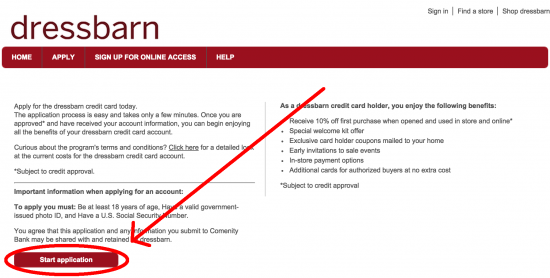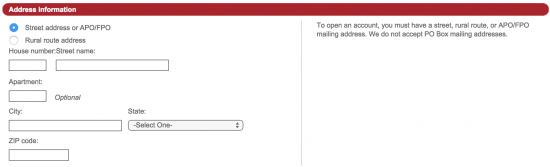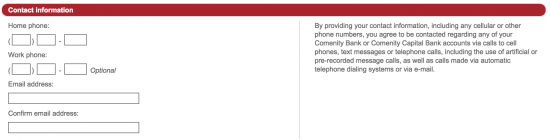The Dressbarn credit card can applied for online to obtain the offer of all purchases made the first (1st) day online or in-store. After being approved for an account the individual will have access to online banking for Bill Pay, Viewing Online Statements, and All Account Information.
How to Apply
Step 1 – Go to This Website and click on the red ‘Start Application’ link on the bottom of the page.
Step 2 – On the next page the user will be asked to input their personal information including:
- Name: First, Middle, Last
- Social Security Number – xxx-xx-xxxx
- Date of Birth (DOB)
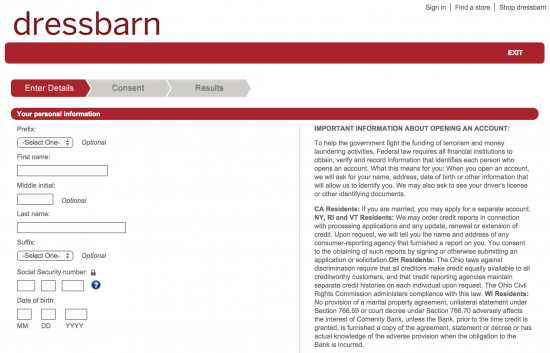 Step 3 – Enter the applicant’s Annual Income. This should be what will be reflected on your tax return.
Step 3 – Enter the applicant’s Annual Income. This should be what will be reflected on your tax return.
Step 4 – Enter your Address Information.
- Street Address – Apt#
- City, State, and Zip Code
Step 5 – Enter the Contact Information of the applicant.
- Home Phone
- Work Phone
- Email Address and Confirm
Step 6 – Select whether to Add an Authorized User (2nd Card) and select the ‘Continue’ button on the bottom of the page.
You have now completed the online application and Dressbarn will typically decide on an approval within 1-2 minutes.