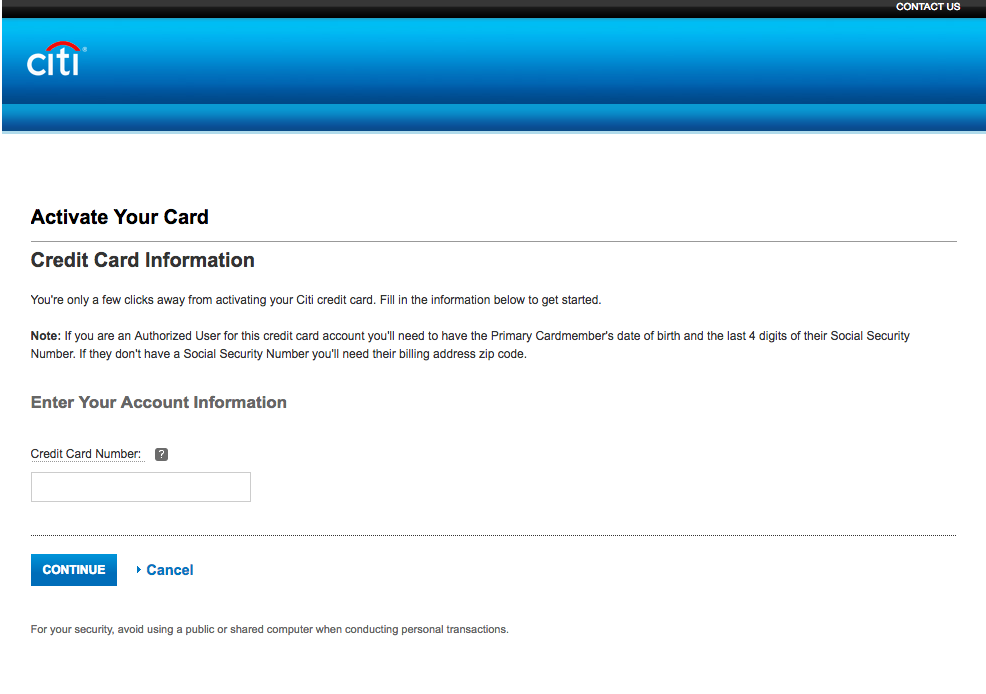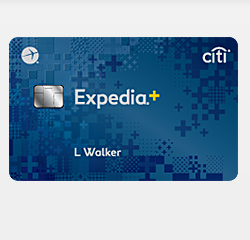
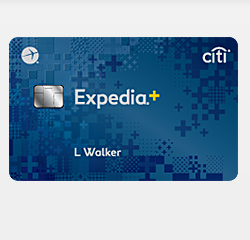
If you have an Expedia+ Card, but have yet to register for on an online account, what are you waiting for? You will be able to fully manage your card online to pay bills, view past statements, and more directly from the Citibank website (the credit card is provided by Citi in association with Expedia). To access your account online, you will first have to activate your card and then register for an account online with Citi. If you haven’t yet activated your card or registered online, you find instructions at the very bottom of this page to help you with this. If you have completed these steps, follow the below guide to help you with logging into your account.
Before filling any form and registring online, please review the Citi online privacy policy.
Navigate directly to the Citi homepage and enter your user ID and password. Tick the box marked Remember My User ID, for a quicker login, when using your primary computing device. Now click Sign On.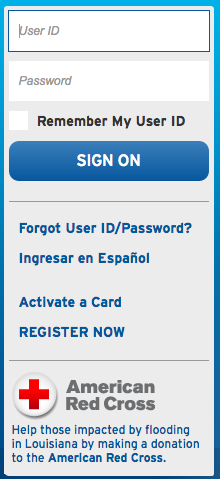
To retrieve your User ID or Password click the Forgot User ID/Password? link. On the next page fill in the required forms to retrieve or reset the information. Once completed all the required information and followed page instructions, you will be able to login again.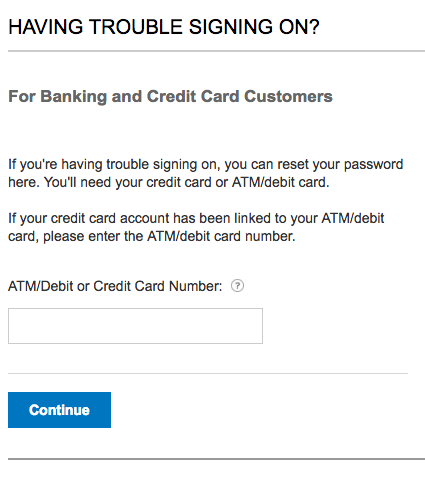
To activate your Expedia+ Card by phone, call the 1 (800) number listed above. You may also activate your card online by following the Secure Registration link, entering your credit card number, clicking continue (see image below) this will take you through a series of forms where you will have to fill all the necessary personal information required. Once this process is completed, your card will be activated! To enroll in online banking go to this page (you will need your card number) and follow the instructions.