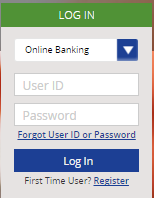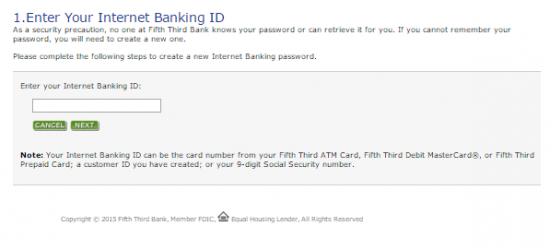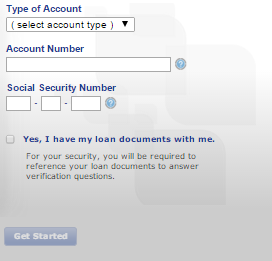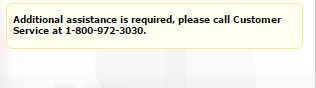Your fresh new Fifth Third Bank Cash Rewards Card will prove to be a lot more useful if you’ve activated it and registered for an online account. Once both these processes have been completed, you will have the ability to edit your personal information, make balance transfers, request credit limit increases and more! If either process or the login procedure proves to be more difficult than you anticipated, scroll down and review our guide to see if we can’t help.
We highly recommend reading over the online privacy policy before continuing.
How to Login
Find your way to the homepage by clicking this link then look for the log in option on the top right hand side of your screen. Your User ID and Password will then be required before account access is granted.
Forgotten your Password, just click the link in blue below the log in fields and enter in your username into the field on the following page. Subsequent steps will have you entering in certain pieces of personal information and answering security questions before a new password can be retrieved.
Activation/Registration
- Activation Number: 1 (800) 972-3030
- Secure Registration
To activate your card, call the number displayed above. For secure registration, the link below it will take you to the homepage where you will see the register link displayed under the log in heading.
Once clicked, you will be presented with the below page where you will be asked to answer whether or not you have one of the listed accounts.
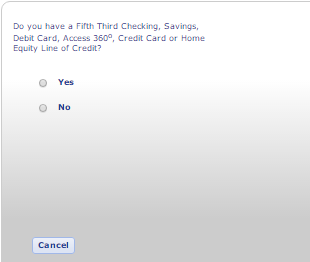 If you selected Yes, you can then log in by using a debit, atm or credit card number as your user ID and your PIN as your password.
If you selected Yes, you can then log in by using a debit, atm or credit card number as your user ID and your PIN as your password.
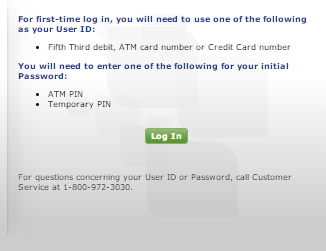 If you selected No, you have two options. In the case that you have a loan with the bank, you must then enter the type of account, account number and you social security number to continue. If you don’t have a loan with Fifth Third Bank, you must call the number in the second window and speak to a customer service representative. In both cases, you will need to select your username, password, security questions and provide personal pieces of information before account access is granted.
If you selected No, you have two options. In the case that you have a loan with the bank, you must then enter the type of account, account number and you social security number to continue. If you don’t have a loan with Fifth Third Bank, you must call the number in the second window and speak to a customer service representative. In both cases, you will need to select your username, password, security questions and provide personal pieces of information before account access is granted.