If you’ve been approved for the First Bank and Trust Visa Credit Card and you’ve just received it in the mail, you are only minutes away from having the ability to make payments, update personal information, review past statements and much more. All that is needed is an activated card and an online account with First Bank and Trust. If you are unsure of how to go about achieving both or either, just review our guide below and we’ll walk you through the process.
Be sure to read over the privacy policy before providing the website with any personal information.
Follow the link to the First Bank and Trust credit card login page accessible through onlineaccessplus.com. There you will be able to submit your Username and on a secondary page your Password.
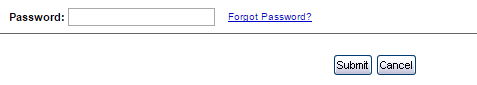 Select Forgot Password? if such is the case and enter in your SSN and Mother’s Maiden Name as displayed below to regain access to your account.
Select Forgot Password? if such is the case and enter in your SSN and Mother’s Maiden Name as displayed below to regain access to your account.
To activate your card, call the number that we’ve provided above and speak to a customer service representative. For registration, click on the link above to be taken to the login homepage where you will be able to to select the Enroll option.
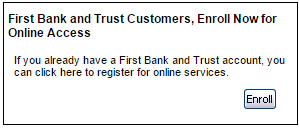 You will first have to enter in the 16 digit credit card number found on the front of your visa. The remaining steps will ask you to provide personal information as well as set your security information for logging in. Once this has been completed, you will have full management over your new account with First Bank and Trust!
You will first have to enter in the 16 digit credit card number found on the front of your visa. The remaining steps will ask you to provide personal information as well as set your security information for logging in. Once this has been completed, you will have full management over your new account with First Bank and Trust!
