

You have just obtained your new First Commercial Bank Purchase Perks Visa Platinum Card and can’t wait to use it. Before you get to spending, its helpful if you create an online account so you can access your statements, account info and generally manage your finances from your computer. If you already have an online account then we will show you the necessary steps to access it. Don’t worry if you don’t have an account yet, we’ll also show you how to create one.
First commercial bank is a division of Synovus Bank therefore your information is secured by a system of encryption and firewalls, with a network of servers that store your information so it won’t be directly connected to the internet. Read through their privacy policies just to make sure you fully understand the ways in which they can use your information.
First step is to get to the First Commercial Bank home page, and you’ll see a Log In box to the right that looks like the window below. You’ll notice a drop-down box with options for Personal or Business account types. Select the one that pertains to you, enter your User ID and Password and click Log In.

Should you run into the problem of forgetting your password, let’s hope that you have a business account because the only option for recovering a password for a personal account is to call this number (1-888-796-6887) and speak to customer care. If you have a business account there is an option to click on Forgot Password as you see in the window above. You will be asked for your User ID in order to recover your forgotten password.
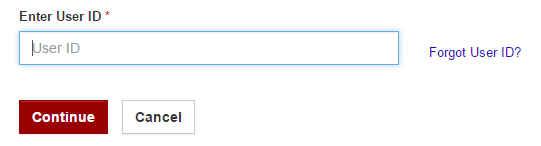 If you forgot your User ID a message will pop up which will prompt you to call the number below. Unfortunately there is no way to recover your ID online.
If you forgot your User ID a message will pop up which will prompt you to call the number below. Unfortunately there is no way to recover your ID online.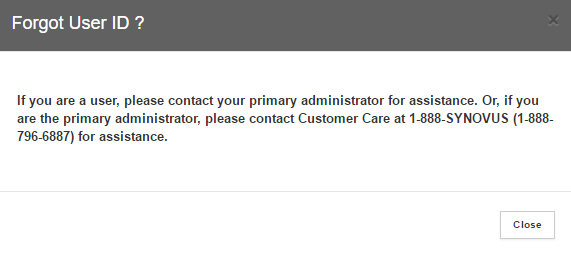 Activation/Registration
Activation/RegistrationIn order to get your First Commercial Bank Purchase Perks Visa Platinum Card up and running you’ll need to call the number above. Once activated you can enroll for an online account by clicking the Secure Registration link provided. This webpage will have a disclaimer by Synovus explaining the agreement you will have with them relevant to the tasks you will complete while banking online. Check the box marked Electronic Records and Communications Disclosure then click I Accept.
You are then sent to the enrollment page wherein you must fill in your personal information in order to proceed to the next step. Once all the steps are filled out you will have successfully created an online account.
