

If you’re receiving your First Hawaiian Bank Cash Rewards MasterCard for the first time, we can help you get acquainted with First Hawaiian Bank’s (FHB) web portal. Our tutorials below will instruct you on how to access your credit card account online and also how to get your new card activated. Those already banking with FHB might have noticed that they have updated their online banking services. With a new look, improved features, and security enhancements, cardholders will be able to complete all their banking tasks with ease. Once you enroll for FHB online banking, you will be able to log in and pay your bills, monitor your spending, transfer funds, send money, and much more. You can perform all these banking tasks anytime using any compatible computer or mobile device. If this is your first time logging in on the new platform, or ever, there are a couple extra steps added to the process. Scroll down to take a look at our instructions below.
We recommend reading through FHB’s privacy policy before submitting any information of a personal or financial nature.
Let’s begin the login process by following this link to get to the FHB online banking portal. Locate the yellow LOGIN button on the right side of the page and click on it to continue.
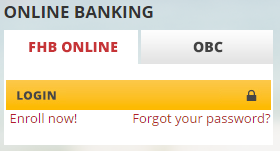
Provide your current Username and Password and click LOGIN. The subsequent pages will provide added security if you’re using the new online banking platform for the first time. You will be asked to update your password and choose 5 security questions. Create answers for these questions so that if you have problems logging in, or someone else tries to log into your account, this security measure will be in place. Once all these steps have been completed, you will be granted access to your new and improved online banking account.
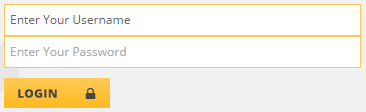
If you’re having problems logging in, you could try resetting your password. Click the Forgot your Password? link located within the login box on the main online banking page. Provide your User ID and click NEXT.
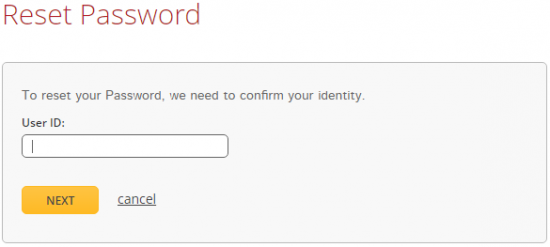
To ensure that you are the owner of this account, a code will be sent to your phone. Select either Receive a text message or Receive a call and click NEXT. Enter the verification code that was sent to you and you will be allowed to create a new password for your account and regain access to online banking.
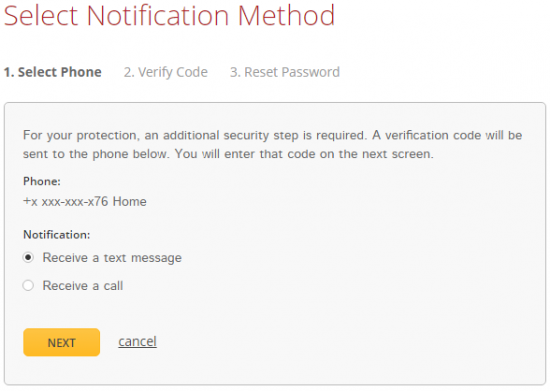
To start using your First Hawaiian Bank Cash Rewards MasterCard right away, activate it by calling the number we have provided above. A customer service representative will walk you through the activation process. After you’ve hung up, why not take this opportunity to enroll for FHB’s online banking services? It takes almost no time at all. To begin, click the Secure Registration link below the activation number. You will be redirected to the FHB online banking portal where you will find a yellow LOGIN button on the right side of the page. Click on the Enroll Now! link below that to proceed to the next step.
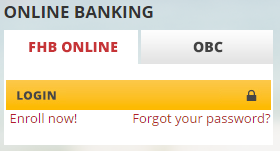
To confirm your identity, enter your Social Security Number, Account Number, and FHB PIN. Click ENROLL to continue.
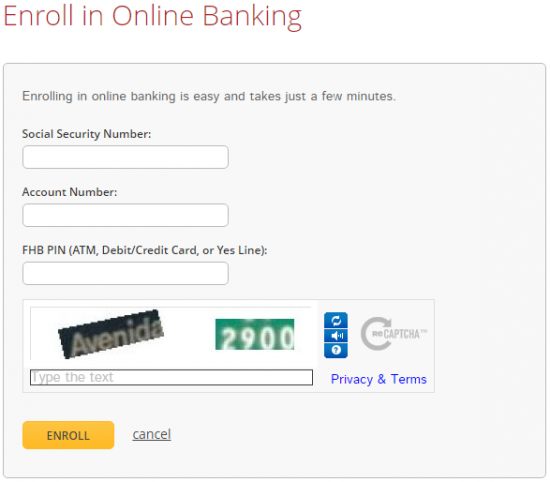
The last step involves creating a unique User ID and Password for your account. Click ENROLL to complete the registration process.
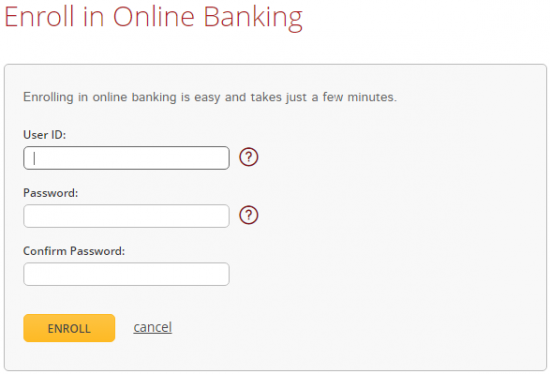
Well done! Your card is activated and your online banking account is created. We hope these instructions helped you complete your banking tasks for the day.
 First Hawaiian Bank Priority Rewards Credit Card Login | Make a Payment
First Hawaiian Bank Priority Rewards Credit Card Login | Make a Payment
