

These days, most of us do our banking and perform many of our transactions online, so why not register your First Internet Bank Connect Credit Card for online banking? By registering for and logging into an online First Internet Bank account, you will be able to view your balances, pay your bills, perform balance transfers, update your personal information, and more using any internet-connected device that you have access to. Activating your card and registering for an online banking account will require you to contact First Internet Bank. To help you get off on the right foot, we have provided a guide below with information on how to log into your account and how to regain account access if you have forgotten your login credentials. Further down the page, you will also find instructions to assist you in activating your card and registering for an online banking account. Scroll down to get started.
Before continuing, we recommend that you review the First Internet Bank privacy policy to learn how they share and protect personal information.
Navigate to the First Internet Bank homepage by following this link. Once you’re there, click the Login button in the top right-hand corner of the screen in order to access the Personal Online Banking window. Enter your Username and Password. When you’re ready, click Login and you should be presented with your personal account homepage.
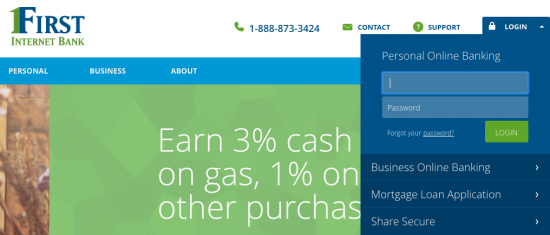
If you have forgotten your password, you will need to locate and click the Forgot your password? link (in the login window). Enter your Phone number and Username into the indicated fields and click Send me a new password to have a temporary password sent to your phone or email. After logging in with this temporary password, you can create a new, personalized one.
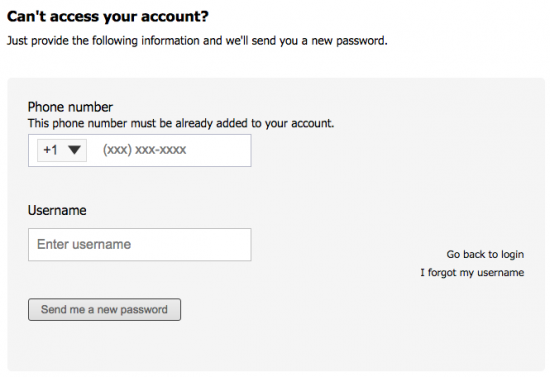
If you have forgotten your username, follow the Forgot your password? link (see above) and click the I forgot my username link. Next, you will need to enter your Email into the indicated field. Click Send, and your username will be sent to your email address.
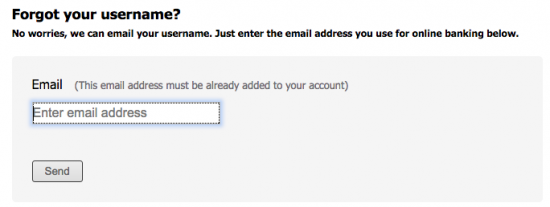
If you have not yet activated your First Internet Bank Connect Credit Card, you can do so by calling the activation number posted above this paragraph and following the instructions provided by a customer services representative to get your card up and running. Once your card has been activated, why not register for banking with First Internet Bank? To register, you will need to print and sign the Online Banking Access Agreement and send it to First Internet Bank via email (bank@firstib.com) or fax (1 (888) 644-8678). First Internet Bank will then send you all of the information that you need to be able to create your online banking account.
 How to Apply for the First Internet Bank Connect Credit Card
How to Apply for the First Internet Bank Connect Credit Card
 First Internet Bank Cashback Credit Card Login | Make a Payment
First Internet Bank Cashback Credit Card Login | Make a Payment
 How to Apply for the First Internet Bank Cashback Credit Card
How to Apply for the First Internet Bank Cashback Credit Card
 Evans Bank Small Business Rewards Credit Card Login | Make a Payment
Evans Bank Small Business Rewards Credit Card Login | Make a Payment
 New York Community Bank Secured Card Login | Make a Payment
New York Community Bank Secured Card Login | Make a Payment
