

If you’re looking for a credit card that has both a reasonably low interest rate and a cashback rewards program, the First Internet Bank Cashback Credit Card has got you covered. As a bonus, successful applicants receive a 0% APR on balance transfers for the first 15 months after their balance is transferred. Therefore if you have any pre-existing balances on higher-interest credit cards, you can transfer that balance to this card and not pay interest for 15 months! The cashback rewards program will earn you 3% cash back on your gas expenses and 1% cash back all other purchases every time that you use your card. These cashback rewards never expire and can be redeemed as statement credits at your leisure. In addition to the enticing purchase APR of 12.99% (subject to change), the credit cards lack of an annual fee makes it a very low cost option, especially when you consider its many benefits. If you are interested in applying for the First Internet Bank Cashback Credit Card, we have provided instructions below to guide you through the online application process.
Before you submit any of your private information, we recommend that you read over the First Internet Bank privacy policy to learn how they might use your information.
To be eligible for this card applicants must meet the following requirements:
Step 1 – To get started, navigate to the First Internet Bank credit card page by following this link. Once you’re on the page, locate the Cashback Card option and click the green Apply link to continue.

Step 2 – Next you will need to provide your Email and create a Password before clicking Get Started. This is in case you wish to save your application at some point and finish it at a later time.
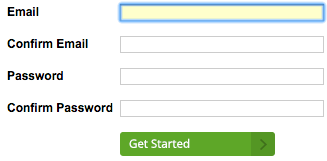
Step 3 – Now, find the Credit Cards option and click the Apply for a Credit Card link.
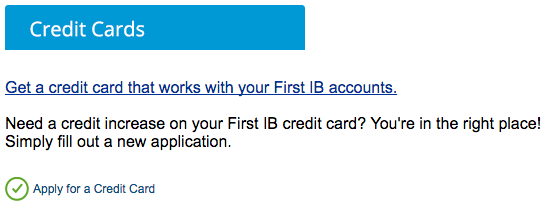
Step 4 – Next, you will need to read the Credit Card Agreement, Privacy Statement, Account Fees, and Online Banking Access Agreement. Indicate that you have read these documents by ticking the appropriate boxes. If you agree to all of these terms and wish to proceed, click the checkbox below the document links and click Next to proceed.
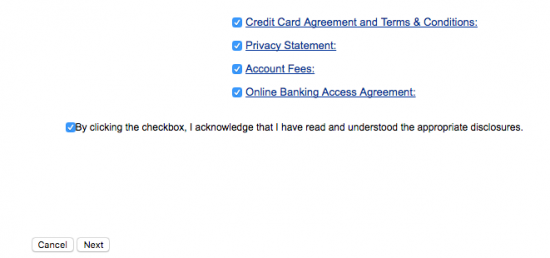
Step 5 – You should now be on the main application form. Begin by selecting New Cashback Visa from the drop down menu.
![]()
Step 6 – In the Personal Information section, you will be asked to provide the following information into the indicated fields:
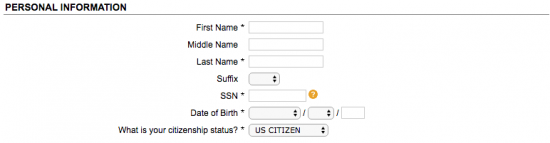
Step 7 – Supply all of the information listed below into the Contact Information section. Every field that has an asterisk is required information.
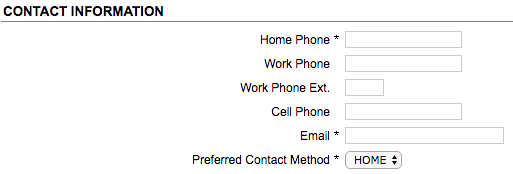
Step 8 – You will then be asked to enter the following details into the Driver’s License section:
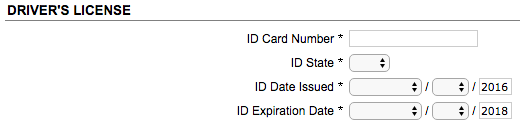
Step 9 – In the Current Address section, you will need to provide all of the below information.
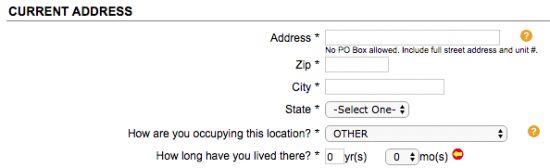
Step 10 – In this step you will first need to input your Credit Amount Requested. Then, select Yes or No to the following:
After filling out the above information, enter your Mailing Address into the indicated field and indicate whether or not you would like to add a co-applicant before. Click Next to continue.
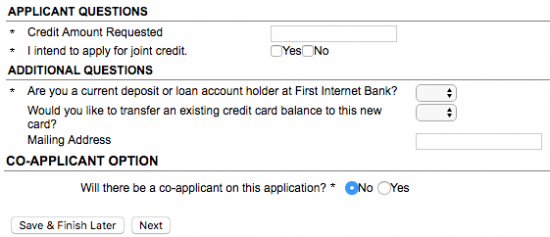
Step 11 – On the next page of the application form, you will first need to indicate Yes or No as to whether or not you are an employee of First Internet Bank. Next, provide the following Employment Information as applicable to your situation:
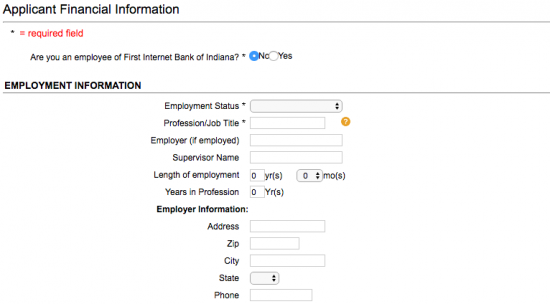
Step 12 – In the Monthly Income Information section, you will need to enter the following information into the indicated fields:
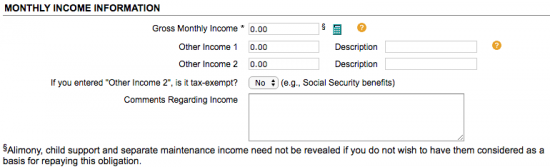
Step 13 – In this step, you are asked to provide the following information regarding your monthly expenses before clicking Next:
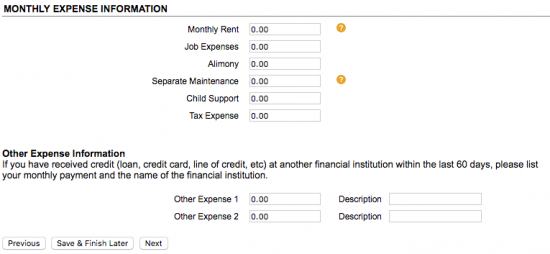
Step 14 – If you would like to have one or more assets considered with your application, click Add Asset and fill out the below information that applies to your chosen asset(s).
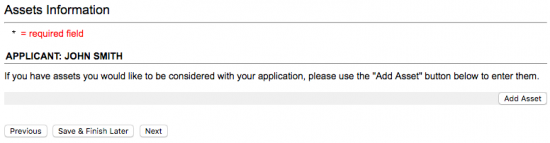
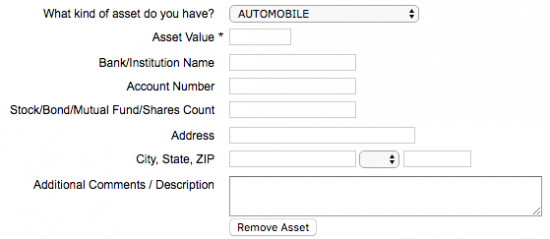
Step 15 – Review the terms and conditions for the First Internet Bank Cashback Credit Card and, if you consent, click the I Agree button below the disclaimer to complete the application process.
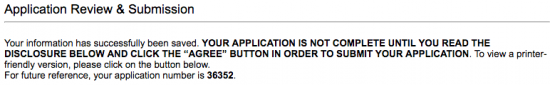
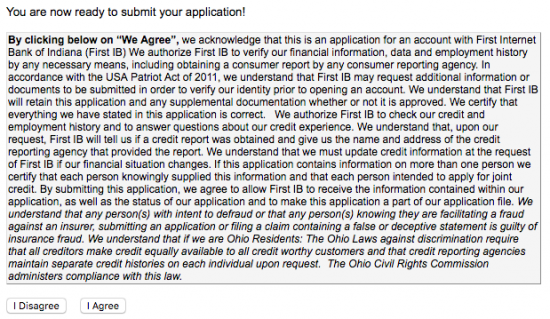
Congratulations on submitting your completed application! You should receive a response regarding your acceptance from First Internet Bank relatively soon. We hope that our guide has been helpful for you and we thank you for visiting Card Reviews. All the best!
 First Internet Bank Cashback Credit Card Login | Make a Payment
First Internet Bank Cashback Credit Card Login | Make a Payment
 First Internet Bank Connect Credit Card Login | Make a Payment
First Internet Bank Connect Credit Card Login | Make a Payment
 How to Apply for the First Internet Bank Connect Credit Card
How to Apply for the First Internet Bank Connect Credit Card
 How to Apply for the Garden State Community Bank Cash Back Credit Card
How to Apply for the Garden State Community Bank Cash Back Credit Card
