

Cardholders of the Five Star Bank College Rewards Visa Credit Card are able to manage their card from the Elan Financial Services online portal. This portal allows users to monitor their finances by checking statements, setting up payments and transfers, and making changes and modifications to their account, all from their home computer or mobile device. Don’t forget, you’ll have to activate your credit card before you can start using it. In the tutorial below, we’ll show you how to activate your card and how to enroll for an online banking account with Elan Financial Services.
Five Star Bank uses Elan Financial Services to issue their credit cards, therefore it is up to you to familiarize yourself with their privacy policy before continuing.
Start by following this link to get to the Elan Financial Services Cardmember Service page. On the left of the page is a login box where you can enter your Personal ID and click Continue.
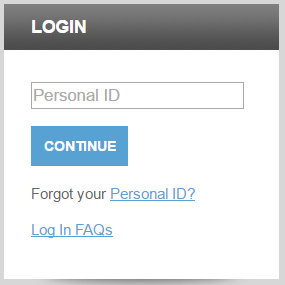 Next, you’ll need to enter your password before clicking Login. You should be logged into your online account if your entered your information properly.
Next, you’ll need to enter your password before clicking Login. You should be logged into your online account if your entered your information properly.
 If you can’t remember your password, you can click on the Forgot your Password? link. You need to enter your personal ID, Credit Card Account Number, Security Code, Last 4 Digits of Social Security Number and Zip Code before creating a new password and logging into your online account.
If you can’t remember your password, you can click on the Forgot your Password? link. You need to enter your personal ID, Credit Card Account Number, Security Code, Last 4 Digits of Social Security Number and Zip Code before creating a new password and logging into your online account.
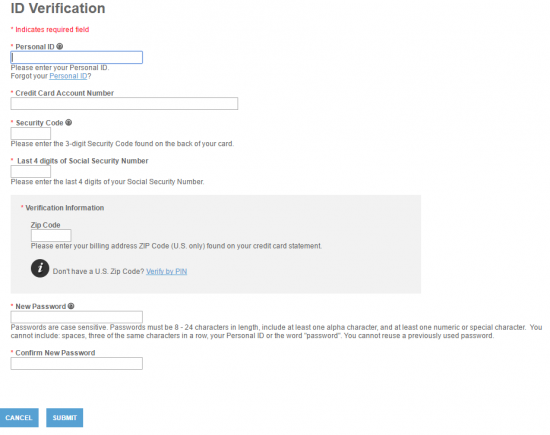 A similar process is required if you forgot your personal ID. Click on the Forgot your Personal ID? link and enter your Credit Card Account Number, Security Code, Last 4 Digits of Social Security Number and Zip Code. Click Submit and you will be able to get back into your online account.
A similar process is required if you forgot your personal ID. Click on the Forgot your Personal ID? link and enter your Credit Card Account Number, Security Code, Last 4 Digits of Social Security Number and Zip Code. Click Submit and you will be able to get back into your online account.
To get your card in working order, call the activation number we have provided above. Once your card is all set up, you can click on the Secure Registration link below the activation number to register for an Elan Financial Services online banking account. This account will allow you to keep track of all the expenditures and payments you make with your Five Star Bank College Rewards Visa Credit Card from any computer or mobile device. In order to enroll for an online account you will need to provide the following information:
You will also need to create a Personal ID and Password. Your information will be verified and, assuming it’s all entered correctly, you will be able to access Elan Financial Services online banking services.
 First State Bank College Rewards Visa Card Login | Make a Payment
First State Bank College Rewards Visa Card Login | Make a Payment
