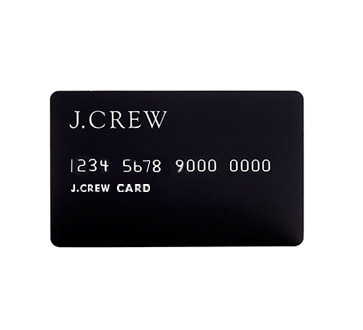
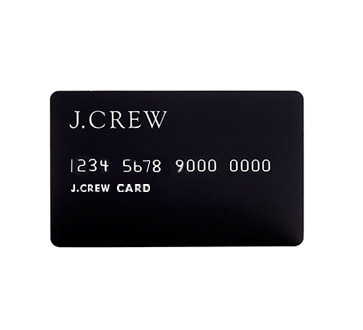
As a service to its cardholders, J.Crew offers an online credit card management center. This website allows you to handle account management tasks at a time that best fits your busy schedule.
Step 1 – To begin, click here to visit the J.Crew credit card account center website. Enter your user name and password, then click the navy blue “Sign in” button.
If you are experiencing difficulties, the “Forgot your user name or password?” link can be used to reset your login credentials.
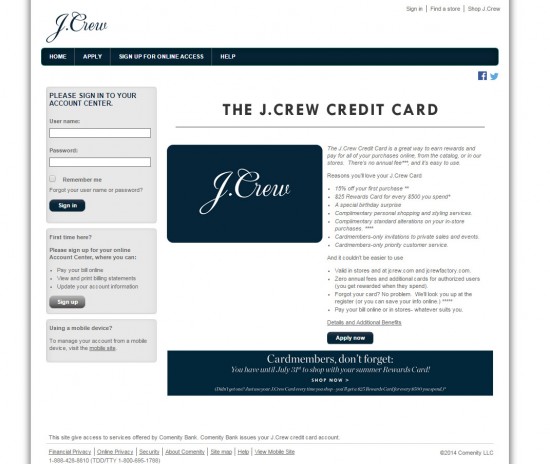
After you have logged into the J.Crew credit card account management center, you can view your full account details at your convenience. You can pay your bill online, view and print your monthly statements, and update your address or other account contact info as necessary.
You’ll need to register your card before you can take full advantage of the J.Crew account center services.
Click on the gray “Sign up” button on the main page to be taken to a registration form. If you have your credit card with you, you will be asked to provide your account number, the last four digits of your Social Security number, and your zip code.
If you don’t know your account number, you’ll need to provide your full Social Security number, first initial, last name, date of birth, and zip code.
After you’ve entered these details, you’ll create login credentials. Then, you’ll have the option of letting the system remember your device for faster future logins and enrolling in paperless account statements to do your part to help save the environment.
