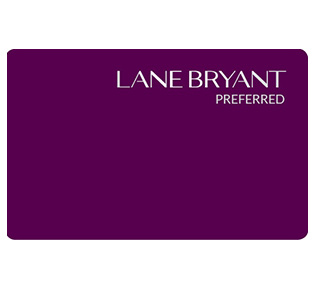
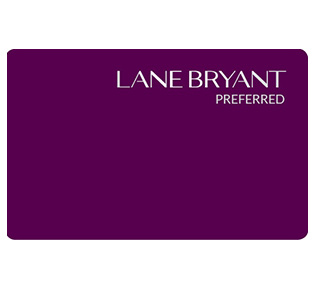
Online account management tools make it easy for Lane Bryant credit card holders to manage their account any time of the day. However, you’ll need to register your card and choose suitable login credentials before taking advantage of these services.
Step 1 – Click here to visit the Lane Bryant account center. Enter your user name and password. If you’ve forgotten your login credentials, click the “Forgot your user name or password?” link for assistance.
The Lane Bryant account management center lets you pay your bill online, view and print your monthly statements, and update your address or other account contact info. There is a mobile version of the site if you wish to manage your account with your smartphone.
If this is your first visit to the account management center, you’ll need to register your card. Click on the gray “Sign up” button on the main page to be taken to a registration form. If you know your account number, you’ll need to provide the last four digits of your Social Security number and your zip code. If you don’t know your account number, you’ll need your full Social Security number, first initial, last name, date of birth, and zip code. Once you’ve entered these details, you’ll create login credentials and be able to enroll in paperless statements if you choose to do so.
