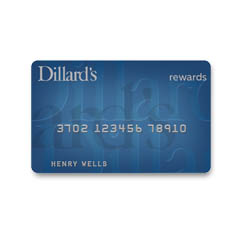
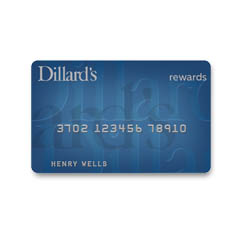
With easy to use online account management tools, you can monitor your Dillard’s credit card 24 hours per day and 7 days per week. In addition, account holders will be able to pay their bill and check their current rewards status.
Step 1 – Click here to visit the Dillard’s account management center. Enter your username and password, then click the blue “Sign On” button to proceed. If you can’t remember your login credentials, click on the “Forgot your username or password?” link below the login boxes for assistance.
After you’ve successfully logged into the account management center, you’ll be able to pay your Dillard’s credit card statement, manage your account, track loyalty rewards, and switch to paperless statements if desired.
If this is your first visit to the Dillard’s account center, you’ll need to enroll in online account management services. Click on the “New User? Enroll Now.” link on the welcome page to begin.
Enter your credit card number, the last four digits of your Social Security number, your date of birth, and your email address. After you hit the blue “Continue” button, you’ll be asked to agree to the terms and conditions and create secure login credentials.
