

If you have a good credit score, and are looking for a card that boasts a superb rewards program, look no further. The Key2More Rewards MasterCard is a great card if you want to pay little, and win big. This card offers 0% APR for the first 6 months, after which a very reasonable APR of 13.24% is applied. However, we recommend checking your creditworthiness because you could be stuck with an APR as high as 22.24% (APR is subject to change). Earn points by making everyday purchases and use your points for cash back or on gift cards, travel purchases, electronics, merchandise or charity donations. You will get 5 rewards points per $1 spent with no limit or expiration. You can also receive monthly bonuses by spending more than $1000 (this rewards you with an additional 25% on points already earned) or $2000 (this rewards you with an additional 50% on points already earned). And if that’s not enough, how about 10,000 points rewarded just for making 5 transactions within the first 2 months of opening an account! The Key2More Rewards MasterCard definitely earns it’s name. If you would like to apply for this card, we have set up simple instructions to make it easier for you to navigate through this process.
We strongly suggest you take the time to read through KeyBank’s privacy policy to educate yourself on their terms of information sharing.
Make sure you meet the requirements before applying for this credit card.
Step 1 – Find your way to the KeyBank personal credit card page (we have linked the page here) where two credit card options are on display. Today we will be applying for the Key2More Rewards MasterCard so click on the Apply Now button located below this card.
 Step 2 – Click on the Start a new application link (unless you already have an online banking account or have started the application process at an earlier time).
Step 2 – Click on the Start a new application link (unless you already have an online banking account or have started the application process at an earlier time).
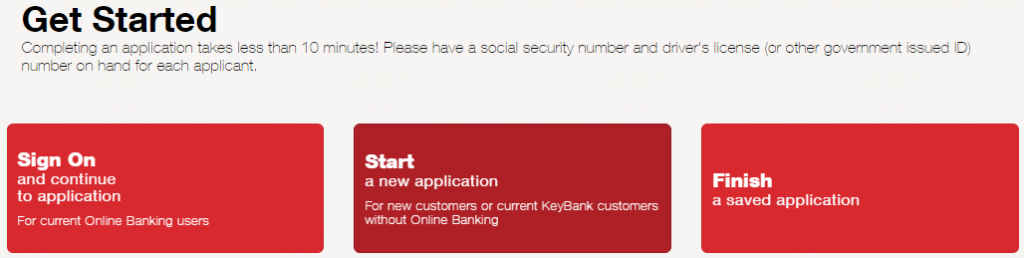 Step 3 – The first series of questions pertains to your personal information. Enter the following data in the fields provided:
Step 3 – The first series of questions pertains to your personal information. Enter the following data in the fields provided:
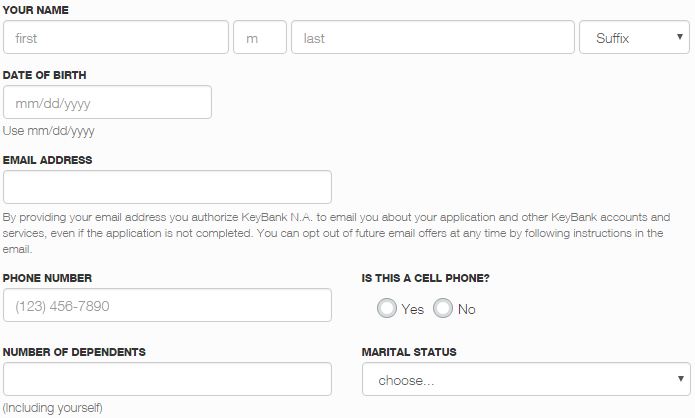 Step 4 – Next, enter your address, ownership status of your residence, time at that address, and answer the residency questions at the bottom.
Step 4 – Next, enter your address, ownership status of your residence, time at that address, and answer the residency questions at the bottom.
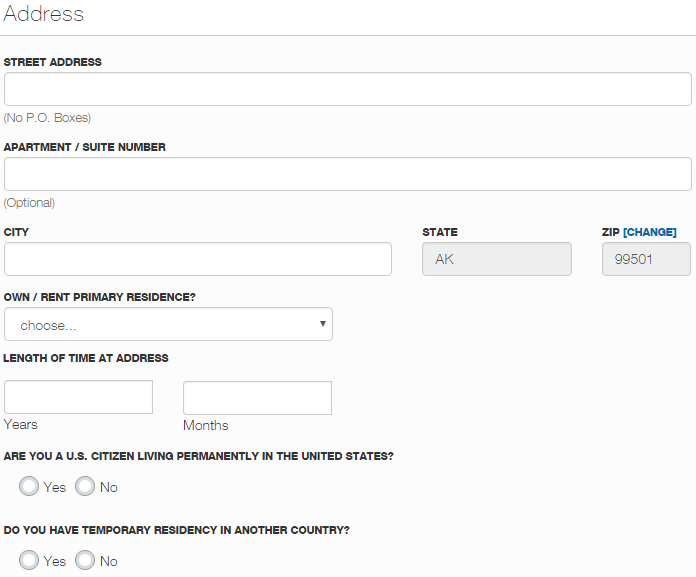 Step 5 – The law requires that all banks obtain a social security number and a piece of ID so they can properly identify credit card applicants.
Step 5 – The law requires that all banks obtain a social security number and a piece of ID so they can properly identify credit card applicants.
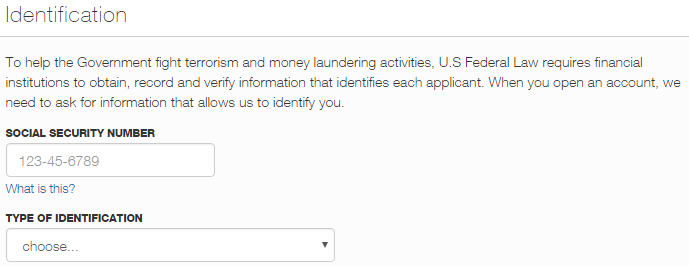 Step 6 – Click the drop down menu and choose which employment status applies to you.
Step 6 – Click the drop down menu and choose which employment status applies to you.
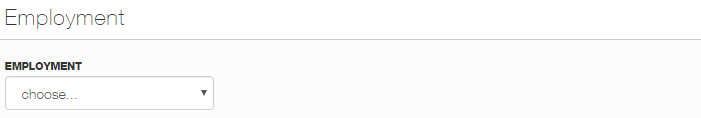 Step 7– Next, you have the choice to add an additional cardholder to the account. Should you wish to do so, tick the Add a co-applicant now box and enter the person’s information. If you don’t want another person on the account, skip this step.
Step 7– Next, you have the choice to add an additional cardholder to the account. Should you wish to do so, tick the Add a co-applicant now box and enter the person’s information. If you don’t want another person on the account, skip this step.
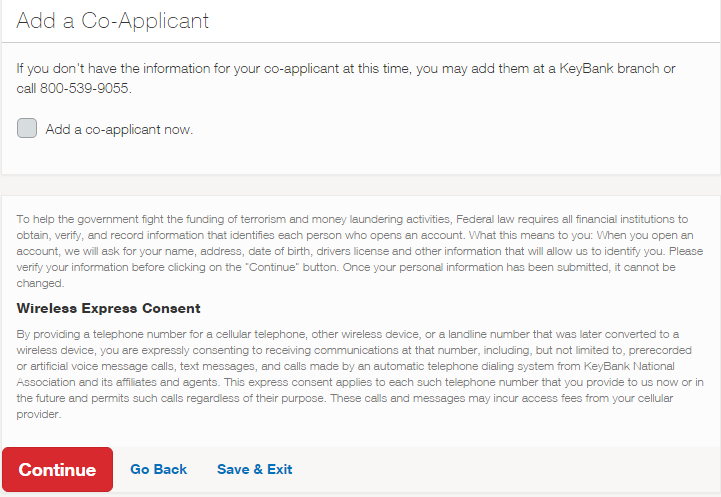 After you click Continue, you will be asked a few more questions before confirming all the information you just provided. Once everything checks out (and you have read the terms and conditions), your application request will be submitted for approval. Good luck!
After you click Continue, you will be asked a few more questions before confirming all the information you just provided. Once everything checks out (and you have read the terms and conditions), your application request will be submitted for approval. Good luck!
