

Welcome cardholders of the Key2More Rewards MasterCard. If you’re reading this, you’ve probably recently received your new credit card and are anxious to start using it. In today’s modern world we have the advantage of dealing with the tedious chores in life, such as banking, from the comforts of our home. KeyBank provides a clear and simply online banking platform to allow you to manage your finances, check statements, make deposits and perform transfers from your computer or mobile device. Some people find technology to be a bit overwhelming, so we’ve designed a simple tutorial for you to follow should you need help creating and logging into your online banking account.
Please read through KeyBank’s privacy policy to gain a full understanding of the manner in which they will utilize your personal and financial information.
First, you’ll need to click on this link to get to the KeyBank personal banking home page. On the left side of the page there is a button you need to click entitled Go to online banking. Then enter your User ID and Password and click Sign On. If the information you entered was correct, you should be seeing the main page of your online banking account.
If you can’t remember your User ID or Password, click on the Forgot? link beside the appropriate field. You first be asked what type of account you have.
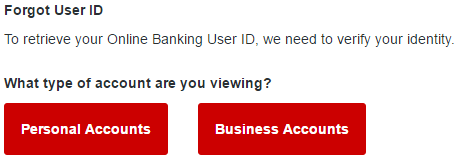 Then you will provide your Social Security Number.
Then you will provide your Social Security Number.
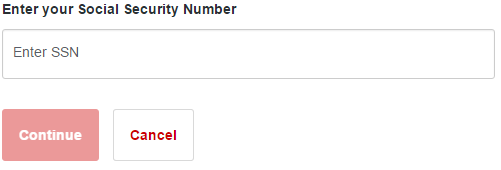 The retrieval process is the same for both cases, the only difference is you will either be asked for your password (if you forgot your User ID) or your User ID (if you forgot your password). If you do not remember either, you will have to re-enroll.
The retrieval process is the same for both cases, the only difference is you will either be asked for your password (if you forgot your User ID) or your User ID (if you forgot your password). If you do not remember either, you will have to re-enroll.
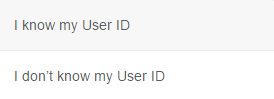 Activation/Registration
Activation/RegistrationLike every other credit card, the Key2More Rewards MasterCard isn’t useful until it is activated; call the number above to activate it now. After it’s activated you will probably want to look into creating an online banking account to better manage your card and other finances. The Secure Registration link will take you to the KeyBank homepage and on the left of this page is a login box. Click on the link No User ID?.
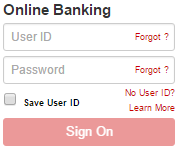 The first step is to enter your social security number and click Validate SSN.
The first step is to enter your social security number and click Validate SSN.
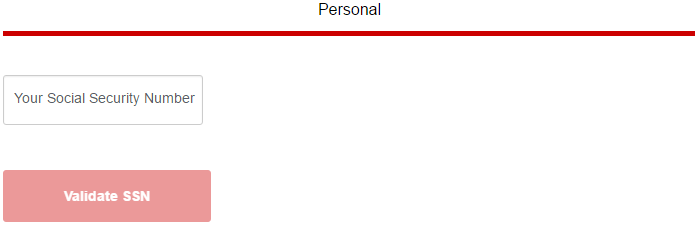 Next, choose the Account option, not the Debit Card option, and type in the credit card or account number before clicking Validate Account.
Next, choose the Account option, not the Debit Card option, and type in the credit card or account number before clicking Validate Account.
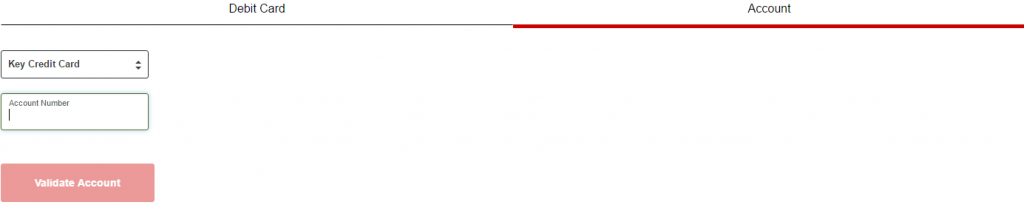 All you have to do now is enter your email address, along with some other personal information, and you have achieved your goal of setting up an online banking account.
All you have to do now is enter your email address, along with some other personal information, and you have achieved your goal of setting up an online banking account.
 NFIB Business Edition MasterCard Login | Make a Payment
NFIB Business Edition MasterCard Login | Make a Payment
