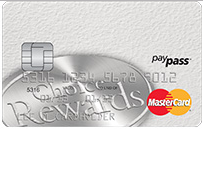
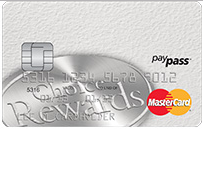
Are you having difficulty accessing your Patelco Credit Union Progress Student Rewards MasterCard account through your online banking? Well, on this cardreviews.org page you will find tips on how to login online, how to activate a new card, and how to register for online account access. Through the online banking portal you can manage your bills and rewards from any of your internet-connected devices saving you time consuming trips to the bank. Scroll down this page to review our tutorial designed to get you well on your way to capitalizing on your newly acquired Patelco Credit Union Progress Student Rewards MasterCard.
Before you continue, read the Patelco Credit Union’s online privacy policy.
To login to your account online, go to the Patelco Credit Union website and navigate to the login window pictured below. Enter your User ID and Password then click Log Into Online Banking. You should then be redirected to your online account.
If you happen to forget your user ID, click User ID above the Log Into Online Banking link, enter the following information into the subsequent page and click Submit to retrieve your user ID and regain access to your account:
In the event that you forget your password, you will have to change it by clicking Password which you will find above the Log Into Online Banking button in the login panel. Enter the following information and click Submit:
The following page will have you creating a new password and then be able to access your account again.
If you are a new recipient of the Patelco Credit Union Progress Student Rewards MasterCard, and your card is not yet activated, you will have to do so by phone because there isn’t an online activation function at this time. Call the number posted above this text to activate your card and be prepared to supply your full SSN and birthdate. Once your card is activated, you may enroll in online banking through Patelco by clicking the Secure registration link that we have provided above, entering the following information, and clicking Continue:
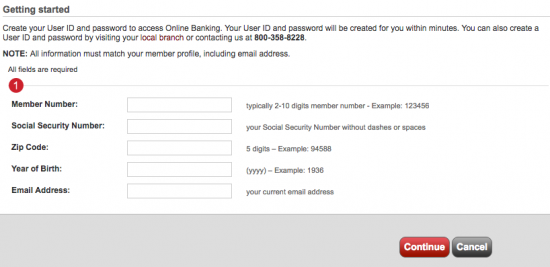
With the proper login credentials in place, you will be able to access your account anytime, from anywhere, to properly manage your MasterCard. Happy banking!
