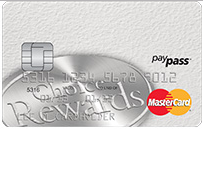
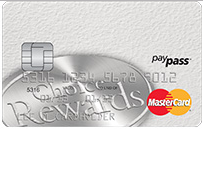
The Patelco Credit Union Progress Student Rewards MasterCard is a great credit card for students. With no annual fee and an APR as low as 8.4% on purchses and 11.4% on cash advances, it is much less costly than most other credit card options (APR is subject to change). Not only that, it has a decent rewards program of 2 points per dollar spent on all school and grocery purchases, and 1 point per dollar spent on all other purchases. It’s also worth mentioning that there is no balance transfer fee, so if you’re looking to switch from another card, this makes it a perfect candidate to transfer the balance from your current account. On this page we have provided a step-by-step guide on how to complete an online application for the Patelco Credit Union Progress Student Rewards MasterCard. Scroll down if you would like to get started!
Before you start filling an application, be sure to check out the Patelco privacy policy to see how they protect your personal and financial information online.
To be eligible for this card you will need to fulfill the following requirements:
Step 1- To access a secure online application form, go to this page and click the Apply Now button.
Step 2- If you are already a Patelco member, you may automatically fill your application by selecting I am a Patelco Member. I want to log in to prefill my applicaion then clicking Next. Otherwise, select I would like to become a Patelco Member or I do not remember my username & password. Take me to a blank application, and click Next next to start an application.
Step 3- Before you fill and submit your application, you will need to click Credit Card Disclosure and read the terms and conditions found with in. If you agree with the terms, click Agree With Disclosure and start filling the form.
Step 4- First, select whether or not you are already a Patelco member from the pulldown menu. If you are already a member, enter your Member Number in the indicated field, if not, you will need to select one of the given qualification options then click Next. If you are not a Patelco member and you do not qualify for membership, you will not be able to successfully submit an application.
After the first question is complete, enter the following information and click Next to continue the application:
Step 5- Once on the second page of the form, enter all of the following information in the indicated spaces of the Applicant Personal window:
Step 6- In the Applicant Residence window you will need to provide all of the following information as indicated:
Step 7- To determine your creditworthiness, you will need to provide all of the following employment and income information in the Applicant Employment window:
Step 8- Next, in the Applicant Other Income window, declare any of the following additional income information, if applicable:
When you have completed this page of the application, click Next.
Step 9- Take a minute to go over your application and correct any possible errors or missing information. On the last page of the application, you will find some important legal information you should review before ticking the little blue box as indication of your compliance.
When you are ready, click Submit to submit your completed application.
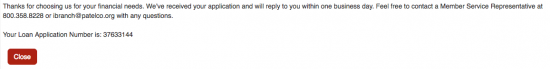 If you have made it through all 9 steps of our guide, you should see the notice pictured above. Take note of Your Loan Application Number for reference and click Close to exit your secure application. You’re all done! On behalf of all of us here at cardreviews.org, we wish you the best of luck!
If you have made it through all 9 steps of our guide, you should see the notice pictured above. Take note of Your Loan Application Number for reference and click Close to exit your secure application. You’re all done! On behalf of all of us here at cardreviews.org, we wish you the best of luck!
