

The Michigan State University Spartan Credit Card offers card users a competitive interest rate while also advertising their MSU alma mater on the card image. This credit option demands no annual fee, offers a potential APR of 8.9% (APR is subject to change) and, for the first six billing cycles, charges absolutely no interest on unpaid balances. This card is supplied by the Michigan State University Federal Credit Union (MSUFCU), for instructions on how to apply for the Michigan State University Spartan Credit Card scroll down this page and follow our step-by-step guide.
Read the MSUFCU privacy policy to see how they protect your information before filling out your application.
You must meet the following requirements:
Step 1- To start your online application go to this page and click Apply Today. You should be redirected to the online application.
Step 2- First of all, select whether or not you are already an MSUFCU member.
Step 3- Then, in the indicated fields below enter your Promo Code (optional), Email Address and Choose a Password. When all fields are complete click Begin Application.
Step 4- Now you will need to select your Eligibility from one of the given options in the example below. Then click Continue Application.
Step 5- It is required that you supply your name, identity and contact information to submit an application, beginning with the following info:
Step 6- Then enter the following information in the indicated fields below:
Step 7- Provide the following details of your address so that MSUFCU can get in contact with you:
Step 8- Select whether or not you would like to add a joint applicant to your application then click Continue Application.
Step 9- You will then have the opportunity to select your card image from one of three options as seen in the example below.
Step 10- If you would like to add any other products or services from MSUFCU select them from the pulldown menu. When you have finished, click Continue Application.
Step 11- If you would like to designate up to two beneficiaries select them from the pulldown menu seen in the below example then click Continue Application to proceed to the next step.
Step 12- MSUFCU requires that you supply the following Income Information in the indicated fields below:
If you wish to add any comments regarding your income situation, enter them in the large blank field. Select whether you rent or own a home from the pulldown menu, indicate your monthly rent or mortgage payment then click Continue Application.
Step 13- MSUFCU demands a physical signature for your application, choose whether you will print your Signature Page or have it sent in the mail. Then select if you would like to receive your account disclosures online or by mail.
If you selected Online, you will need to tick the box indicating that you have or will read and download/print the online disclosures (links in blue), then click Continue Application.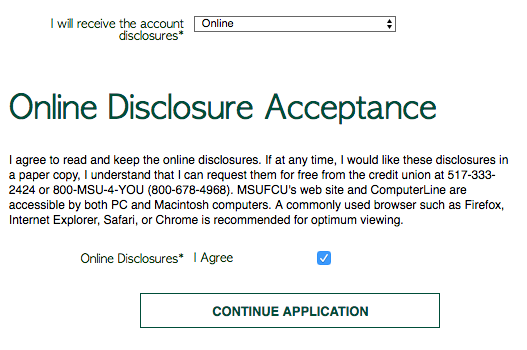
Step 14- Review the terms and conditions for the Michigan State University Spartan Credit Card, tick the box indicating that you agree to the terms, then click Continue Application.
Step 15- Choose whether or not you would like to enroll in eStatements for your account then click Continue Application.
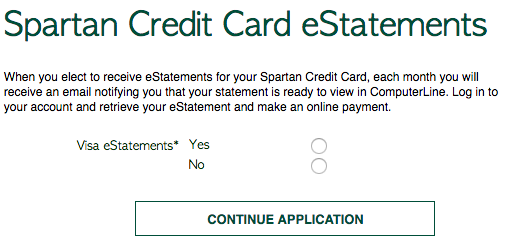
Step 16- Tick the box indicating that the SSN you have given is correct then click Continue Application.
Step 17- If you selected the option to print the Signature Page you should now see the screen pictured below. Make sure you have a printer ready.
Print the Signature Page then tick the box indicating that you have done so and click Continue Application.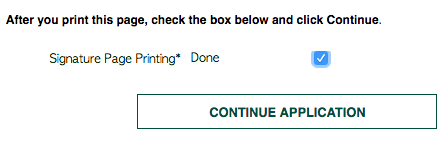
Step 18- Select how you heard about this credit card from the given options.
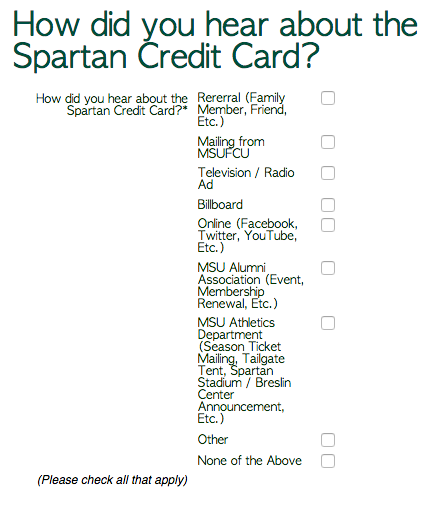 If you have any additional comments that you would like to add to your application put them in the field seen in the below example then click Continue Application.
If you have any additional comments that you would like to add to your application put them in the field seen in the below example then click Continue Application.
Step 19- Your application is complete! Go through all the information that you have entered to make sure that you have filled everything out correctly.
If everything is correct, click Submit to submit your completed application for review.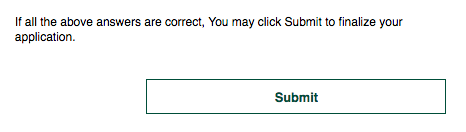 You’re finished your online application, but remember, you will need to mail your signed Signature Page to MSUFCU to complete the application process. You should receive contact from MSUFCU in 5-10 business days regarding your Michigan State University Spartan Credit Card application. We hope this guide has been of some use to you, good luck!
You’re finished your online application, but remember, you will need to mail your signed Signature Page to MSUFCU to complete the application process. You should receive contact from MSUFCU in 5-10 business days regarding your Michigan State University Spartan Credit Card application. We hope this guide has been of some use to you, good luck!
 How to Apply for the Missouri State University Cash Rewards Visa Credit Card
How to Apply for the Missouri State University Cash Rewards Visa Credit Card
 How to Apply for the Mississippi State University Alumni Cash Rewards Visa Credit Card
How to Apply for the Mississippi State University Alumni Cash Rewards Visa Credit Card
