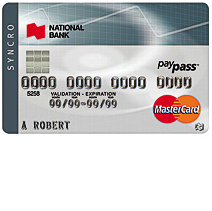
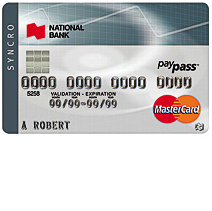
If you are looking for a new credit card with a great interest rate, the National Bank Syncro MasterCard is certainly recommended. The APR for this card is based on the prime rate (the lowest rate of interest at which money may be borrowed commercially). National Bank simply takes the prime rate and adds an additional 4% to give you your APR for all purchases and balance transfers (APR is subject to change). There is no rewards program or cash back incentives to be found here, though the zero liability protection and extended warranty are certainly welcome. Essentially this card is for the person who is searching for a low interest rate and can’t be bothered to pay a high interest rate for the bonus points available on other National Bank cards. Read our tutorial below to learn how you can apply.
Take a moment to review National Bank’s privacy policy before proceeding.
You must meet the following requirements in order to be eligible for this card:
Step 1- Start by navigating to this webpage. From there, you can begin entering-in your personal information, starting with the following:
Step 2- Here you will read National Bank’s terms and conditions and, if you are in compliance with their terms, check the small box at the bottom of the page.
Step 3- Supply your Date of birth, Telephone number, Social Insurance number and Mother’s Maiden Name.
Step 4- Provide your Current address, specify your Residency status and select Yes or No to indicate as to whether or not you have lived at that address for more than two years.
Step 5- Continue by providing the following information regarding your employment:
Step 6- Here you will need to let National Bank know whether or not you’ve already signed up for a bank account, if you require an additional card or if you would like a balance transfer.
Step 7- The next page will provide you with a review of your submission which you should check for accuracy before proceeding.
Step 8- Check the two boxes on the left to indicate your consent to National Bank’s general conditions and to confirm that the information you supplied was accurate. Under Is this you?, check the box to prove that you are indeed a human applying for this credit card. Click Submit to finish the application process and submit your application for review. Confirmation should arrive shortly via email.
Thank you for choosing Card Reviews to assist you through the application process. We hope you found this tutorial helpful along the way. Good luck and take care!
 National Bank Syncro MasterCard Login | Make a Payment
National Bank Syncro MasterCard Login | Make a Payment
 How to Apply for the National Bank MC1 MasterCard
How to Apply for the National Bank MC1 MasterCard
 How to Apply for the National Bank Allure MasterCard
How to Apply for the National Bank Allure MasterCard
 How to Apply for the National Bank Edition MasterCard
How to Apply for the National Bank Edition MasterCard
 How to Apply for the National Bank Platinum MasterCard
How to Apply for the National Bank Platinum MasterCard
 How to Apply for the National Bank Business MasterCard
How to Apply for the National Bank Business MasterCard
