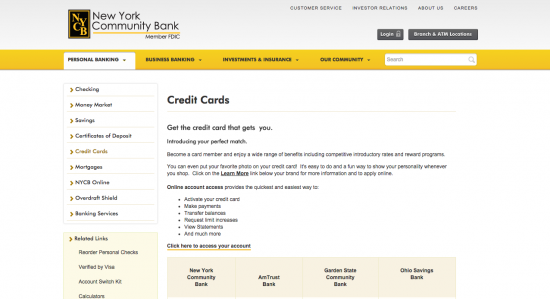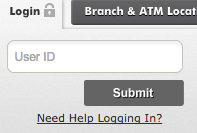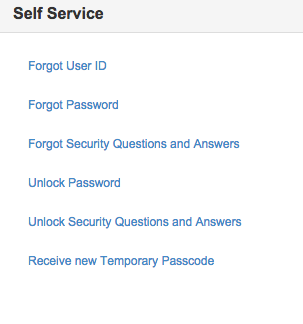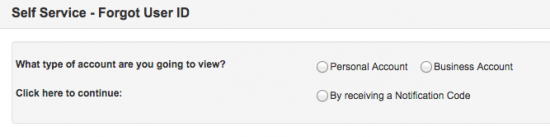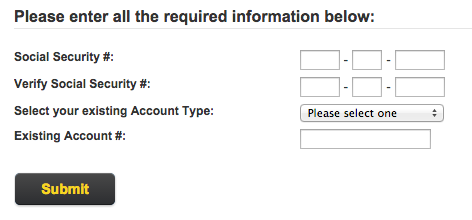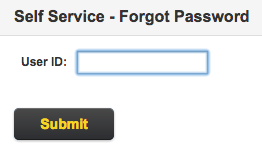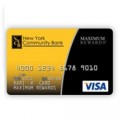New York Community Bank American Express Credit Card Login | Make a Payment
Rate This Credit Card Secure LoginCardholders of the New York Community Bank American Express Credit Card have an excellent opportunity available to them. Cardholders have the ability to manage their credit smartly and safely using the free, online accounts available through the New York Community Bank. By simply logging in to one’s online account, one has the option of making a payment on any outstanding balances and reviewing their monthly statement history. Below you will find a detailed guide that explains how to login to your online account, how to create a new online account, and how to activate any newly received credit cards.
Before continuing onwards we feel that this is the best time for all of our readers to review the online privacy policy so as to best understand how their personal information is going to be stored and protected throughout the login process.
How to Login
You need to first navigate to the secure login homepage.
You must then enter your User ID in the login menu and click the Submit button. On the following page you will be required to enter your Password before you will be allowed access to your online account. If you have forgotten your login information, you can click the Need Help Logging In? at the bottom of the login menu.
Then choose the link that best suits your situation: either the Forgot User ID or Forgot Password link.
If you have forgotten your User ID you will need to select Personal Account and By receiving a Notification Code before clicking Continue.
You will then be required to enter your Social Security #, your Account Type, and your Existing Account # before clicking the Submit button.
If you have forgotten your Password all you have to do is enter your User ID and click the Submit button in order to begin the retrieval process.
Activate
- 1 (877) 786-6560
If you can believe it, and yes it is currently 2015/2016, there is only one way to activate your newly received New York Community Bank American Express Credit Card and only one way to create a new online account. You unfortunately have to call the customer service line at 1 (877) 786-6560 and speak with a customer service representative directly. Do not worry too much though, because once they have set you up with an online account you can make payments and review your statement history without ever having to do more than click and type ever again.