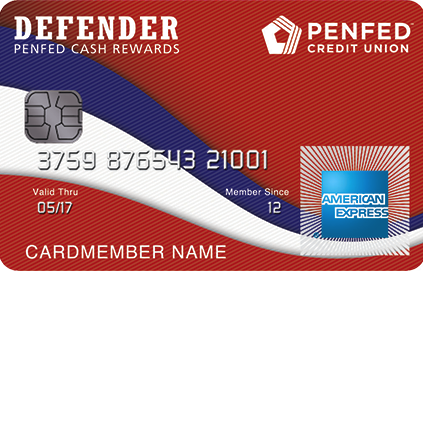
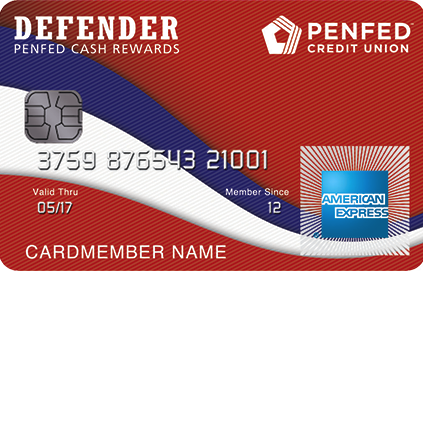
If you’re a member of the PenFed Credit Union and you’ve recently received your PenFed Defender American Express Card in the mail, you’ll need to activate your card before it can be used. Once it has been activated, you can set up an online account to better manage your finances. The secure PenFed banking portal provides cardholders with all of the features available to those who choose to bank person to person. In a matter of minutes you could be paying off your balance, reviewing your purchase history, transferring funds and updating your personal information. This tutorial will show you how to activate your card, how to create an online account with PenFed and how to log into their online system. Scroll down to our tutorial below to get started.
Be sure to review PenFed’s privacy policy to get a better grasp of how they plan on using your personal information.
In order to log into your account, you will first need to navigate to this webpage. Once the page has loaded, provide your Username into the empty field and click Login.
You may be required to supply the answer to a security question if the computer you’re currently using is not recognized by PenFed. If this is the case, supply the answer to your security question into the entry bar and, below that, specify whether you’d like to register your computer with PenFed’s system. The following pages will have you supplying your password before they’ll provide you access to your online banking account.
There are measures to take if you can’t seem to remember your user name or password. Those who have forgotten their user name will need to click on the Forgot Username? link located within the login menu. On the page that follows, supply your Social Security Number and click Continue. Performing this action will result in an email being sent to you containing your forgotten user name.
For those who have forgotten their password, click on the Forgot Password? link found within the login menu. Select the Let’s Get Started! tab located on the following page to proceed.
PenFed will need to verify your identity before you can get your password back. You will find that there are multiple methods of verification available, and we will start with the first method which is by “Member Number”. Provide you Member Number into the appropriate field followed by your Security Code and the first 3 digits of your SSN. By clicking Continue, an email will be sent to you containing your forgotten password.
To retrieve your password using your user name, simply enter your User Name into the first entry field, your Security Code into the second, and the first 3 digits of your SSN into the third. Once entered, click Continue to have an email sent to you containing your password.
You will find that the last two methods of identity verification require the same information. Enter-in your Social Security Number into the field and click Continue. This action will result in an email being sent to you containing your user name. With your username accessible, you can retrieve your password via the User Name method of identity verification.
For those who have forgotten both their user name and password, click on the Forgot Username and Password? link found within the main login menu. On the following page, supply your Social Security Number into the blank field and click Continue. Once completed, an email will be sent to you containing your user name. You may then retrieve your password using the User Name method of identity verification (described above).
To activate your card, call the number located above this paragraph and follow the instructions provided over the phone. With your card activated, you may begin the online banking registration process by clicking on the Secure registration link posted just above the activation number. This link will take you to the enrollment page where you will simply need to click Register for online banking to proceed.
Here you will need to click on the green Let’s Get Started! tab to proceed onto the next page.
Next, provide your PenFed Member Number, your Security Code, and the middle 2 digits of your SSN. Proceed onto the next several pages where, amongst other things, PenFed will ask you to choose a user name and password for your account before you can begin using it for your online banking needs.
We hope that you made it through the activation, online registration, and login procedures in one piece and we wish you the best of luck with your new account. Take care!
 PenFed Defender Visa Signature Card Login | Make a Payment
PenFed Defender Visa Signature Card Login | Make a Payment
 PenFed Premium Travel Rewards American Express Card Login | Make a Payement
PenFed Premium Travel Rewards American Express Card Login | Make a Payement
 How to Apply for the PenFed Defender American Express Card
How to Apply for the PenFed Defender American Express Card
 PenFed Gold Visa Card Login | Make a Payment
PenFed Gold Visa Card Login | Make a Payment
 PenFed Promise Visa Card Login | Make a Payment
PenFed Promise Visa Card Login | Make a Payment
 PenFed Platinum Rewards Visa Signature Card Login | Make a Payment
PenFed Platinum Rewards Visa Signature Card Login | Make a Payment
