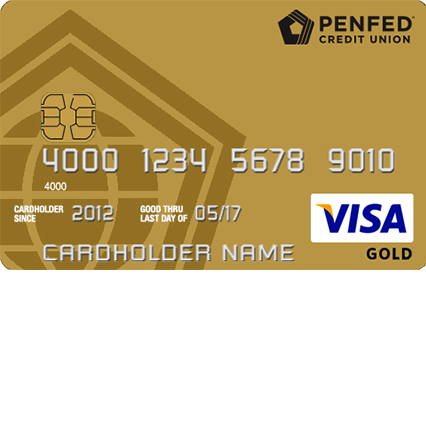
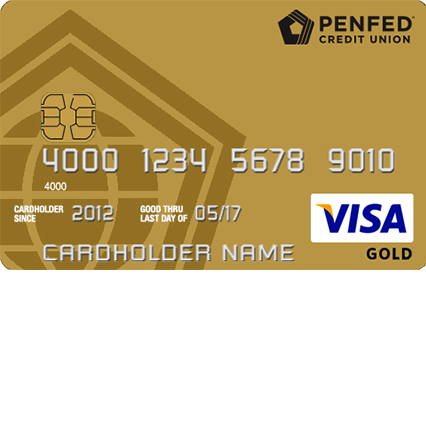
Members of the PenFed Credit Union who have been approved for the PenFed Gold Visa Card will be able to efficiently manage their finances through the use of an online banking account. By logging into the secure PenFed Credit Union online portal, you will find all tools required to pay off your credit balance, review your previous purchases, improve your security settings, or update your personal information. The tutorial found below has been created to provide guidance on the login, account registration and card activation procedures that must undergo before online banking is possible. Scroll down to get started.
Before proceeding, take a moment to review PenFed’s online privacy policy as it will explain exactly how your personal information will be used.
Start by navigating to this website to access the PenFed banking page. Once the page has loaded, enter your Username into the blank field and click Login to proceed.
You may be required to supply the answer to one of your security questions if you’re operating from a computer that isn’t recognized by PenFed’s systems. This measure has been put in place to ensure the security of your online account. If you’re computer is indeed not recognized by PenFed, simply supply the answer to your security question into the empty field. Just below that, choose one of the options to either register your computer or continue operating without registration. Click Continue when you are ready to proceed and, on the following page, provide your password before access to your online account will be granted.
For those who are unable to log in due to a forgotten username, select the Forgot Username? link found within the login menu. On the page that follows, provide your Social Security Number and click Continue. This action will result in an email being sent to you containing your forgotten username.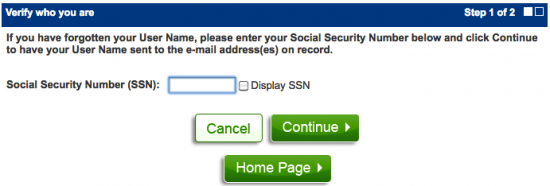
If you can’t seem to remember your password, there are a few different measure that can be taken in order to recover it. Begin by clicking on the Forgot Password? link found within the login menu. On the next page, click Let’s Get Started! to proceed.
Here you will see the different methods of password retrieval. Starting with the first option, simply enter your Member Number into the topmost field followed by your Security Code and the first 3 digits of your SSN. Clicking Continue will result in an email being sent to your from PenFed containing your forgotten password.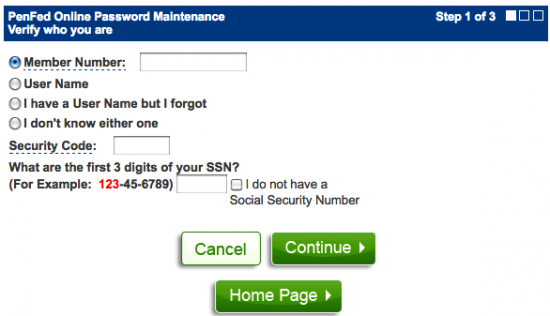
You can also retrieve your password through the use of your username. This process can can be accomplished by supplying your User Name followed by your Security Code and the first 3 digits of your SSN. Once you’ve entered everything correctly, click Continue and an email will be sent to you shortly containing your forgotten password.
The final two methods of password recovery are the same in that you’ll need only supply your Social Security Number before clicking Continue. Following the submission of your SSN, a email will be sent to you containing your username. You will need to take your newly recovered user name and, through the User Name method of password retrieval (described above), you will be able to recover your forgotten password.
If you’ve forgotten both your username and password, click on the Forgot Username and Password? link located towards the bottom of the main login menu. Enter your Social Security Number into the empty field and click Continue. This action will result in an email being sent to you containing your username. Now that you have your username, you can retrieve your password through the User Name method of password recovery which has been described above and, in-turn, re-access your online banking account.
Card activation can be accomplished by calling the number located just above this paragraph and following the instructions provided over the phone. Once your card has been activated, you can begin the account registration process by clicking on the Secure registration link found just above the activation phone number. This link will take you to the PenFed banking page where you must click Register for online banking and, on the following page, click Let’s Get Started!
Next, supply your PenFed Member Number followed by your Security Code and the middle 2 digits of your SSN. Click Continue once everything has been entered correctly. The next several pages will require you to decide on a user name and password for your account before the registration process is complete. Following these steps, your online account will be up and ready to go!
That’s all there is to it! Hopefully this tutorial provide clarity on the activation, registration and login procedures for your credit card. Good luck and happy banking!
 PenFed Promise Visa Card Login | Make a Payment
PenFed Promise Visa Card Login | Make a Payment
 PenFed Platinum Rewards Visa Signature Card Login | Make a Payment
PenFed Platinum Rewards Visa Signature Card Login | Make a Payment
 PenFed Defender American Express Card Login | Make a Payment
PenFed Defender American Express Card Login | Make a Payment
 PenFed Defender Visa Signature Card Login | Make a Payment
PenFed Defender Visa Signature Card Login | Make a Payment
 PenFed Platinum Cash Rewards Visa Card
PenFed Platinum Cash Rewards Visa Card
 PenFed Premium Travel Rewards American Express Card Login | Make a Payement
PenFed Premium Travel Rewards American Express Card Login | Make a Payement
