

If you recently received a Pulaski Bank Business Rewards/Rewards PLUS Card in the mail, there are a few steps to take before you can start taking advantage of it. Once your card has been activated, you will find it much easier to manage your rewards and balance by using the Elan Financial Services (EFS) online banking portal (EFS is the credit card issuer for the Pulaski Bank). By logging into this online banking portal, you will find that managing your rewards, bill payments, statements and balances, are all at your fingertips! On this page, we have provided you with some instructions to help you log into your account, activate your card and enroll in online services. You can start scrolling down to access the login guide, activation and online account enrollment instructions are at the bottom of the page.
Take a quick moment to look over the EFS privacy policy to know how your information will be protected by them once submitted online.
The first step to accessing your Pulaski Bank Business Rewards/Rewards PLUS Card account online is to go to this webpage. Enter your Personal ID and click Continue to get to the next step of the login process.
You may need to answer to a ID Shield Question, the answer which you inputted when setting up your online account. Once you have completed this, tick Remember this computer to avoid repeating all of these steps next time you login, and click Next to go to the final step.
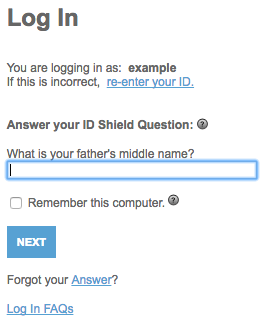 You will have to provide your Password as well. Enter it in the field seen in the below example, and click Login to finally gain access to your account.
You will have to provide your Password as well. Enter it in the field seen in the below example, and click Login to finally gain access to your account.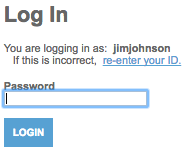
It’s possible to forget your login information, but fret not, you can easily recover your personal ID or reset your password. Just click the appropriate link in the login windows, either Forgot your Personal ID? or Forgot your Password?. On the next page, authenticate yourself by providing the following information, then clicking Submit to retrieve your personal ID or reset your password:
Once you have retrieved your personal ID or reset your password, don’t forget them again! You should be able to login again.
Call the number above to activate your Pulaski Bank Business Rewards/Rewards PLUS Card and be able to start using it. As soon as your card is activated, you can enroll in online banking. Click the Secure registration link that we have posted above this paragraph and enter the following information in the fields enrollment page to enroll in online access to your account:
Next, create and enter your Personal ID and Password, then enter your Email Address (optional) to receive special offers and information about your card. Click Submit to finish the enrollment process. Once you have done this, you will be able to login to your new online banking portal.
