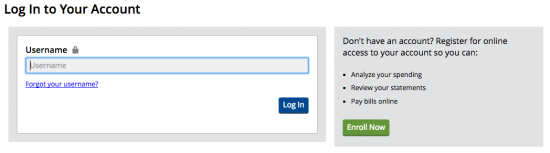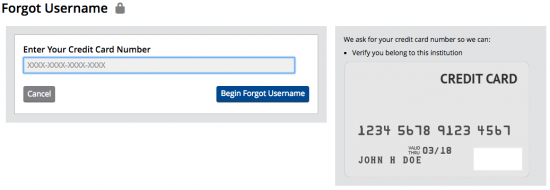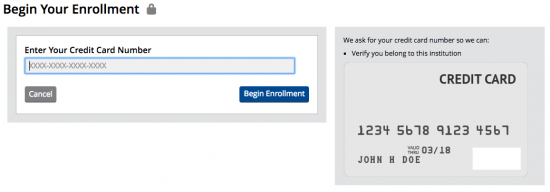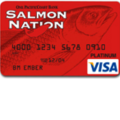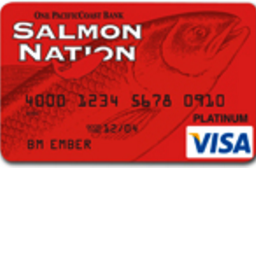
If you’re a cardholder of the Salmon Nation Visa Card, we recommend signing up for an online banking account with Mycardstatement.com to manage your finances. The tutorial found on this webpage will help you get started by showing you the following: how to activate your card, how to enroll in online banking, and how to log into the secure online banking portal. By accessing your account from any computer or mobile device, you will be able to make payments, transfer funds, review your purchase history, update your personal information, and much more. Scroll down to our step-by-step tutorial to get started. Best of luck!
Before submitting any personal information online, we recommend reviewing the TCM Bank privacy policy; TCM Bank is the financial institution which has issued this credit card.
How to Login
To access your online banking account, you must first navigate to this webpage. Within the login menu, supply your Username in the empty field and click Log In to proceed.
Next, you will need to provide the answer to your security question. Supply your answer in the empty field and select Yes or No to indicate whether or not your operating device is private. Click Continue to gain access to your personalized banking account.
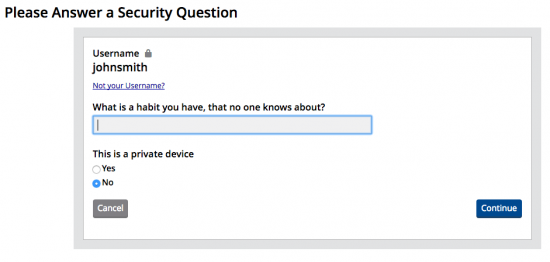 If you’ve forgotten your username, click on the Forgot your username? link located below the main login field. Supply your Credit Card Number on the following page and click Begin Forgot Username to proceed. Complete the instructions found on the subsequent pages to retrieve your forgotten username.
If you’ve forgotten your username, click on the Forgot your username? link located below the main login field. Supply your Credit Card Number on the following page and click Begin Forgot Username to proceed. Complete the instructions found on the subsequent pages to retrieve your forgotten username.
Activation/Registration
- Secure registration
- 1 (800) 883-0131
Before your credit card can be used to make payments or bank online, it will need to be activated. This process can be accomplished by calling the number located above and following the instructions provided over the phone. After activating your card, you can start the registration process for an online banking account by clicking on the Secure registration link found just above this paragraph. Under the Begin Your Enrollment heading, supply your Credit Card Number and click Begin Enrollment to proceed. The subsequent pages will require you to supply some general information and set up your login credentials before finalizing your enrollment. With your account created, you can start banking online at your own desire. Happy banking!