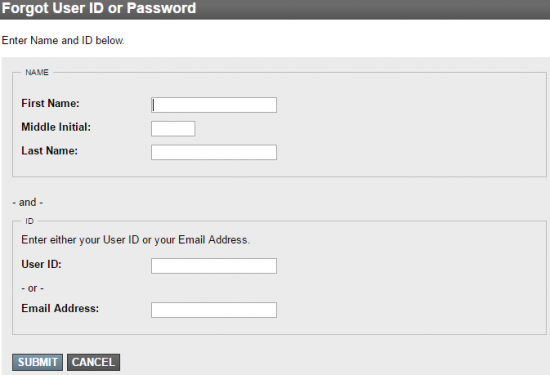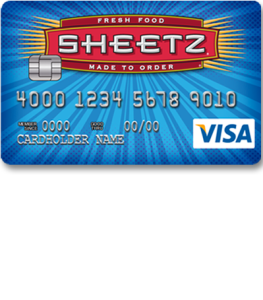
Successful applicants of the Sheetz Visa Credit Card will receive their card courtesy of First Bankcard, a division of First National Bank of Omaha. First Bankcard is in charge of distributing and handling all Sheetz credit cards, as well as supplying users with an online banking portal to manage their card from their home computer or mobile device. This is a free service that allows cardholders to check their statements, make payments and changes to their card, and take advantage of the many financial tools available exclusively to account holders. If you’re new to the online banking world, or unfamiliar with First Bankcard’s web portal in particular, we can help guide you through the enrollment process. Follow our short tutorial below to learn how to activate your Sheetz Visa Credit Card, as well as how to enroll for, and log into, your online banking account.
Before you supply the First National Bank of Omaha with any personal or financial information, it would be wise to read through their privacy policy.
How to Login
First Bankcard provides Sheetz Visa Credit Card users with a personalized online banking page where they can enroll for an account or log into an existing one. To log into your online banking account, locate the login box on the left side of the screen and enter your User ID. Click LOG IN to continue.
You are redirected to another page wherein you are asked to enter your Password. Click Submit and, if the login credentials were submitted correctly, the main page of your online bank account will appear.
 If you think you did not enter the correct login credentials, or can’t remember them, click the Forgot ID/Password link found in the login box on the main login page. On the ID/Password retrieval page, you’ll need to provide your full name and your User ID, or Email Address in the event that you have forgotten your ID or password. Click Submit and you will be given further instructions to recover your online account.
If you think you did not enter the correct login credentials, or can’t remember them, click the Forgot ID/Password link found in the login box on the main login page. On the ID/Password retrieval page, you’ll need to provide your full name and your User ID, or Email Address in the event that you have forgotten your ID or password. Click Submit and you will be given further instructions to recover your online account.
Activation/Registration
- 1 (888) 295-5540
- Secure Registration
You won’t be able to get any use out of your Sheetz Visa Credit Card until it’s activated, so call the number provided above to activate it now. Once that’s done, the next step is to register for an online banking account with the First National Bank of Omaha. To get started, click on the Secure Registration link below the activation number. On the left hand side of the page is a login box. There is an ENROLL button you need to click to choose from the two account types offered (Personal Enrollment or Business Enrollment). Click on Personal Enrollment to continue. 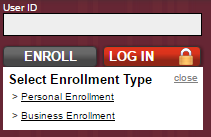
To sign up for an account, the following information is required of you:
- Account number
- Account type
- Expiration date
- Signature Panel Code
- Name (First and Last)
- Last four digits of SSN
- Date of birth
- Email address
Click Continue once you have entered all the information. 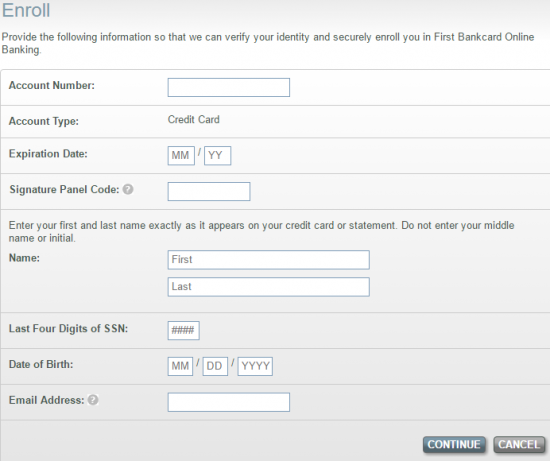
Once this process is complete, you will be able to oversee all your expenditures from First Bankcard’s convenient web portal. Hopefully this tutorial helped make this registration process easier for you.