

If you recently received a Simmons Bank Visa Platinum Credit Card in the mail, congratulations are in order! You can sign up for online banking with Simmons Bank to easily manage your new credit care account. Using your online banking account, you can pay your bills, perform balance transfers, view your past statements, and more, all from the comfort of your home or office. We have written instructions on how to access and register for an online account, and how to activate a new card in our tutorial below. Scroll down the page to find the information that you’re looking for.
Before you continue, we recommend reading the Simmons Bank privacy policy to learn how they use your personal and financial information online.
To log into your account, go to the Simmons Bank credit card login page and enter your User Name and Password in the indicated fields. When you have accomplished this, click Sign On to be granted access to your account.
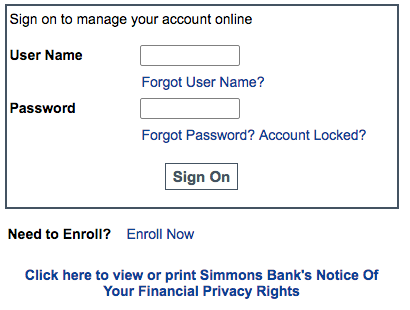
If you have forgotten your user name, click the Forgot User Name? link located in the login window. You will be redirected to the page seen below. Enter the following information where indicated:
When you have finished filling out this information, click Next. In the subsequent windows you will be able to retrieve your username, and in turn regain access to your account.
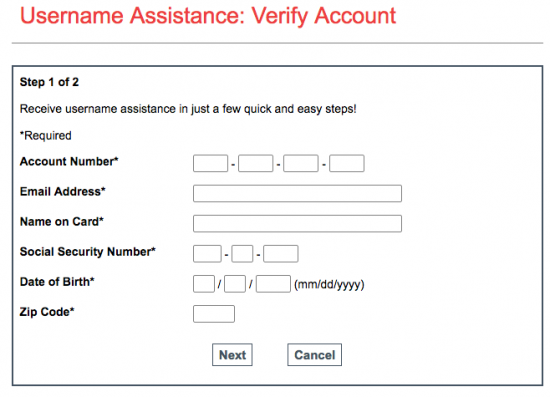
In the event that you have forgotten your password, or you are locked out of your account, click the Forgot Password? Account Locked? link found in the login window. On the Password Assistance page, you will need to enter your User Name and Email Address where indicated, and click Next. In the following windows, you will need to provide security information to have a temporary password sent to your email address. Using this temporary password, you will immediately be able to log into your account and through your account reset a permanent password.
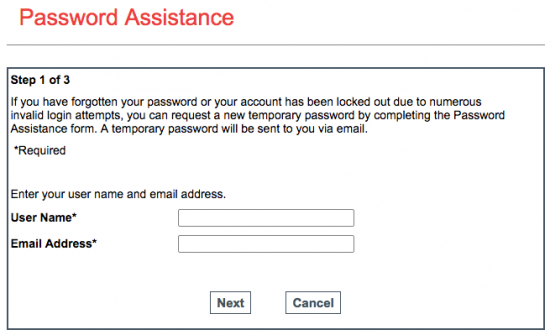
Call the above number to activate your new credit card and start making purchases. Once your card is activated, you will be able to enroll in online banking using your new account number. You can easily access the enrollment page by clicking the Secure registration link that we have provided above. Once on the enrollment form, you will need to enter the following information where indicated:
After this information has been completed, click Next. In the subsequent windows you will need to set your login information.
Once the enrollment process is complete, you will be able to enjoy online access to your new credit card account. That’s all there is to it! We hope that our guide has been helpful for you today and wish you luck in all your financial endeavours!
 Pulaski Bank Visa Platinum Card Login | Make a Payment
Pulaski Bank Visa Platinum Card Login | Make a Payment
 First State Bank Visa Platinum Card Login | Make a Payment
First State Bank Visa Platinum Card Login | Make a Payment
