
Cardmembers of the Sony Financial Services Credit Card will be able to manage their credit card account online via Synchrony Financial’s web portal. Synchrony Financial is in charge of managing and distributing this credit card, so any questions or concerns pertaining to your card will be handled by them. They also provide a convenient online banking portal that cardholders can use in order to oversee their credit card purchases. Once logged in, users can check statements, pay bills, make payments to the account, and more. It takes no time at all to register and it will allow you to complete almost all of your banking needs from the comforts of your home. If you find it hard to navigate through Synchrony Financial’s web portal, we’re here to lend a hand. Scroll through our tutorials below to learn how to log into an existing account, how to enroll for a new account, and also how to activate your Sony Financial Services Credit Card.
We recommend taking a look at the privacy policy provided by Synchrony Financial to learn how your information might be used in the future.
How to Login
First step to gaining access to your online banking account is to navigate to the Synchrony Financial web portal. In the top right corner of the page click Hello, log into Your Account. When the window pops up, enter your User Name and Password then click Secure Login. If both your username and password were entered correctly, you should be successfully logged into your online account.
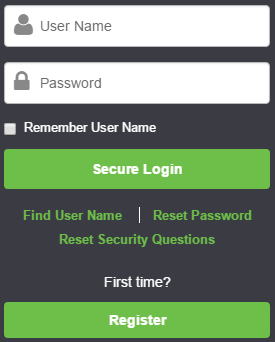
If you’re having problems logging in, it’s possible that your username or password is incorrect. Try them again and, if you still can’t login, you can recover your username by clicking the Find User Name link. Enter your Account Number, Last Four Digits of SSN, and Date of Birth to confirm your identity. Click Continue and the following pages will provide more direction on how to retrieve your forgotten username and log back into your account.
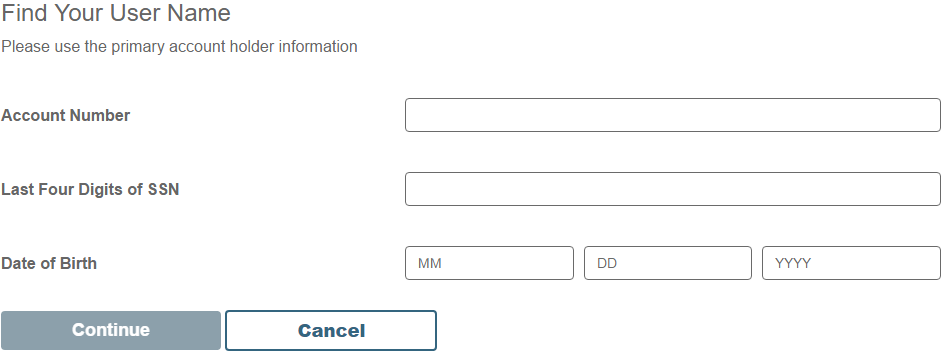
You can also try resetting your password. To do so, click the Reset Password link and provide your User Name, Last Four Digits of SSN, and Date of Birth. Click Continue. The subsequent pages will provide further instructions and will allow you to create a new password so you can get back into your account.
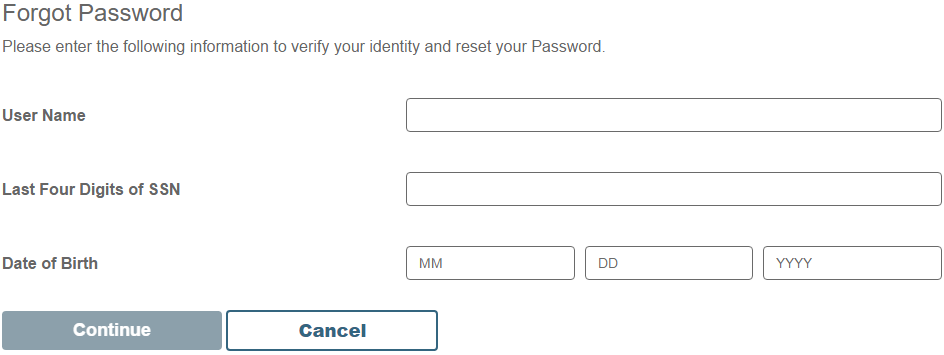
Activation/Registration
- 1 (866) 396-8254
- Secure Registration
The first thing people do once they receive a new credit card is activate it. If you haven’t completed this task, simply call the number above and a customer service representative will help you activate your card. With the activation process out of the way, it’s time to set up an online banking account for you with Synchrony Financial. Click the Secure Registration link to begin the enrollment process. Click on the link at the top right of the page labelled Hello, log into YOUR ACCCOUNT, then click the Register button.
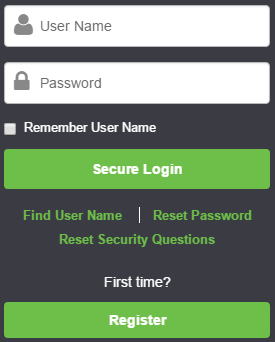
Next, provide your Account Number, Last Four Digits of SSN, and Date of Birth. Click Continue to proceed to the verification step of the enrollment process. The next steps will give you the opportunity to set up your account profile and create a username and password for your account. Once you completed all the steps of the enrollment process you can use your login credentials to access your online banking account.
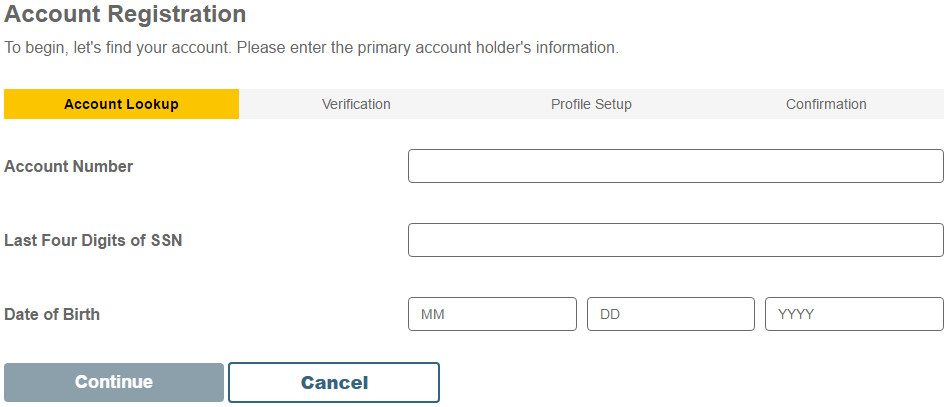
Now that your online account is created, you can start using your credit card and oversee your purchase history to better manage your finances. We hope these instructions were helpful to you. Good luck!




