

First Bankcard has made it incredibly easy for Speedy Rewards MasterCard cardholders to manage their credit card finances by providing an online banking portal. Through this portal, once logged in, cardholders can easily pay their bills, view their rewards, print past statements, and much more. If this is your first time logging into your online account, you can follow the login guide that we have provided below. If you have not yet activated your card, or still need to enroll in online banking, scroll down to the bottom of the page for instructions.
First Bankcard is a division of the First Bank of Omaha and the card-issuer of your newly acquired MasterCard. Before you enter your personal and financial information read their privacy policy.
To start the login process, go to the Speedy Rewards MasterCard login page. Enter your User ID and click Log In to proceed to the next step. If you’d like a faster login time in the future, tick the Remember Me box before logging in.
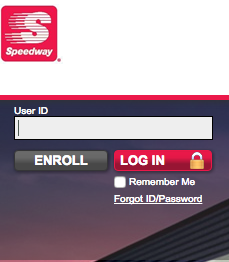
Now, you will be required to enter your Password in the blank field and click Submit. You will be granted access to your account if both pieces of ID were submitted correctly
If you forget either of your login credentials, click the Forgot User ID/Password link that is located in the login window. You will then be prompted to enter your full name, and either your User ID or Email Address. Click Submit to proceed to the next step. In the pages that follow, you will be able to reset or retrieve your login credentials and, in turn, log into your account.
The activation number for your Speedy Rewards MasterCard should be found on the back of your card, however, we’ve provided it above just in case. Call the number to have a customer service agent assist you in getting your card up and running. You can also activate your card online by logging into or enrolling in online banking. Once your account has been accessed, follow the prompts in your online banking to activate your card. To enroll, click the Secure registration link provided above this paragraph. On the Enroll page, you will need to enter all of the information listed below.
When you have completed this information, click Continue. In the subsequent windows, you will need to set up your login credentials and provide any additional security information that is required.
Once you’re done enrolling in online banking, you will be able to easily manage your credit card finances by logging in with your new login credentials. We hope that our guide has helped you successfully activate your card and enroll in online banking. Best of luck!
