

The Stanford Alumni Rewards Visa Credit Card can be easily managed by logging into your personalized Stanford Federal Credit Union online banking account. Through your online banking account, you will be able to easily access your account information, pay your bills, view your statements, and manage your rewards. If you haven’t yet registered for such an account, or if you have just created one but you aren’t sure on how to log in, we’ve provided instructions on both of these tasks in our tutorial below. Furthermore, we’ve provided the activation number so that you can start using your new credit card today! All you have to do is scroll down.
Before you proceed, we recommend that you read the Stanford Federal Credit Union privacy policy to see how they protect your personal and financial information.
To log into your online banking account, go to the login page and enter your User ID and Password in the indicated fields. When you have entered your login credentials, click Log In to be granted access to your account.
If you have forgotten your password, click the Forgot Password? link found in the login window. Enter your User ID in the next page and click Submit. In the following windows you will be able to reset your password and use this new password to log in. If you have forgotten your user ID, or are still not able to access your account, call customer service at 1 (888) 723-7328 for assistance.
If you just received a new Stanford Alumni Rewards Visa Credit Card, call the above number to activate your card. Once your card has been activated, you may enroll in online banking by clicking the Secure registration posted above, entering the information listed below into the enrollment window, and clicking Continue.
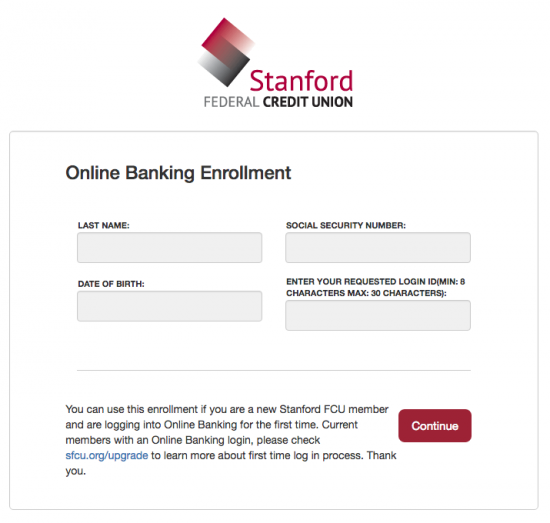 In the steps that follow, you will set your password and complete the registration process. Once this process has been completed, you will be able to manage your credit card account at any time. We hope that our guide has been helpful in getting your online banking account up and running and we thank you for visiting cardreviews.org.
In the steps that follow, you will set your password and complete the registration process. Once this process has been completed, you will be able to manage your credit card account at any time. We hope that our guide has been helpful in getting your online banking account up and running and we thank you for visiting cardreviews.org.
